In the age of digital convenience, shopping has transcended traditional brick-and-mortar stores, with mobile apps revolutionizing the way we browse and purchase products. As we step into 2024, Android users have access to a plethora of best shopping apps, each promising a unique and seamless experience.
In this comprehensive guide, we’ll delve into the top 10 shopping apps available on Android, with a special focus on Best Buy. From electronics to home essentials, these apps redefine the way we shop in the digital era.
Don’t Miss: Top 10 Best Sports Apps for Android

About Shopping Apps on Android
Shopping apps on Android have become essential companions for users seeking a streamlined and personalized shopping experience. With features like secure transactions, personalized recommendations, and exclusive deals, these apps bring the entire shopping mall to the palm of your hand.
Best Buy, a prominent player in the retail industry, has adapted its services to the mobile realm, offering a feature-rich app for Android users.
Types of Best Shopping Apps
Shopping apps have revolutionized the way we shop, offering convenience, discounts, and a vast array of products at our fingertips. Whether you’re looking for fashion, electronics, groceries, or unique finds, different types of shopping apps cater to various needs. Here’s a breakdown of the best types of shopping apps:
1. General E-Commerce Apps
1.1 amazon
- Description: The e-commerce giant offers a wide range of products, from electronics to fashion, and provides a convenient shopping experience with features like one-click ordering and fast shipping.
1.2 Alibaba
- Description: A global platform connecting buyers and sellers, Alibaba offers a diverse range of products, including bulk purchases, making it popular for business and individual buyers alike.
1.3 eBay
- Description: Known for its auction-style listings, eBay allows users to buy and sell new or used items. It’s a great platform for finding unique or rare products.
2. Fashion and Apparel Apps
2.1 Zara
- Description: Zara’s app offers a seamless shopping experience for the latest fashion trends. Users can explore and purchase clothing, footwear, and accessories.
2.2 ASOS
- Description: ASOS specializes in trendy and affordable fashion, catering to a wide audience with a vast selection of clothing, shoes, and accessories.
2.3 Nike
- Description: For sports enthusiasts and fashion-forward individuals, the Nike app provides a direct platform to explore and purchase the latest sportswear and footwear.
3. Grocery Delivery Apps
3.1 Instacart
- Description: Instacart allows users to order groceries and have them delivered from local stores. It partners with various supermarkets, offering a convenient solution for busy shoppers.
3.2 Amazon Fresh
- Description: Amazon Fresh provides grocery delivery services, offering a wide selection of fresh produce, pantry essentials, and household items for quick and reliable delivery.
3.3 Walmart Grocery
- Description: Walmart Grocery lets users order groceries online and schedule a convenient pickup or delivery, making it easy to shop for household essentials.
4. Electronics and Gadgets Apps
4.1 Best Buy
- Description: Best Buy’s app is dedicated to electronics and gadgets, offering a vast selection of smartphones, laptops, TVs, and other tech products with user reviews and expert advice.
4.2 Newegg
- Description: Newegg focuses on electronics, providing an extensive range of computer hardware, gaming accessories, and consumer electronics at competitive prices.
4.3 B&H Photo Video
- Description: Catering to photographers and videographers, B&H Photo Video offers a vast selection of cameras, lenses, and accessories, along with electronics and home entertainment products.
Top 10 Best Shopping Apps
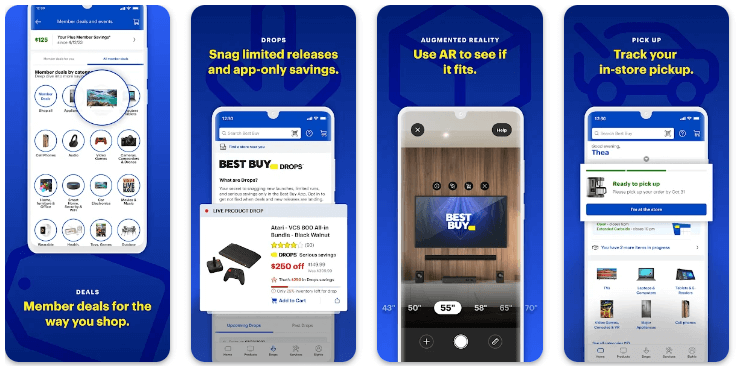
1. Best Buy
Best Buy’s Android app is a one-stop shop for tech enthusiasts and everyday consumers alike. Offering an extensive range of electronics, appliances, and entertainment products, the app boasts a user-friendly interface and exclusive deals for app users.
Key Features:
- Intuitive navigation for easy browsing.
- In-app price comparisons.
- Exclusive mobile-only discounts.
- Order tracking and easy returns.
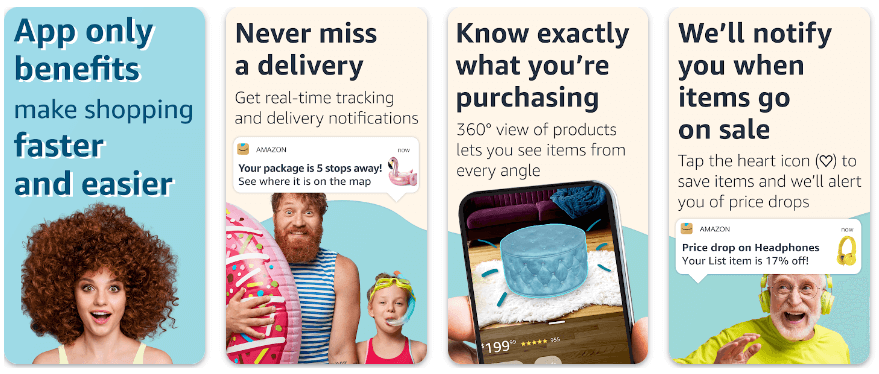
2. Amazon
Amazon’s Android app is a global giant in online retail. From electronics to fashion, Amazon provides a vast selection of products. The app’s robust features include one-click ordering, personalized recommendations, and a secure payment system.
Key Features:
- Extensive product variety.
- Alexa integration for voice commands.
- Prime membership benefits, including fast shipping.
- In-app customer reviews for informed decisions.
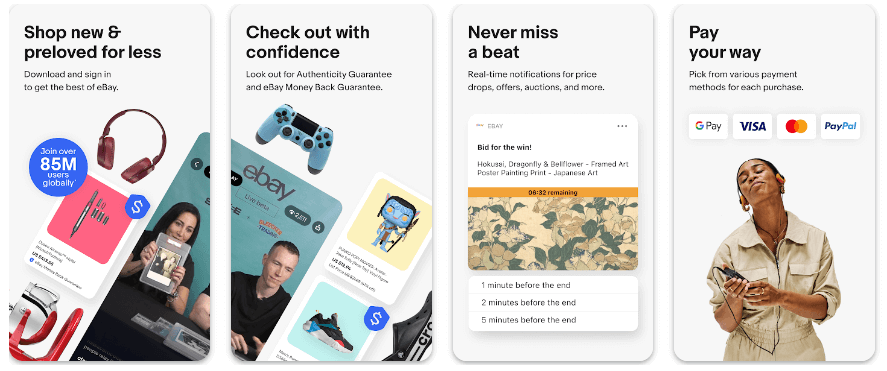
3. eBay
eBay’s Android app is synonymous with online auctions and a diverse marketplace. Users can buy or bid on new or used items, making it an excellent platform for bargain hunters and collectors.
Key Features:
- Auction-style listings.
- Buy It Now for instant purchases.
- eBay Money Back Guarantee.
- Seller and buyer protection.
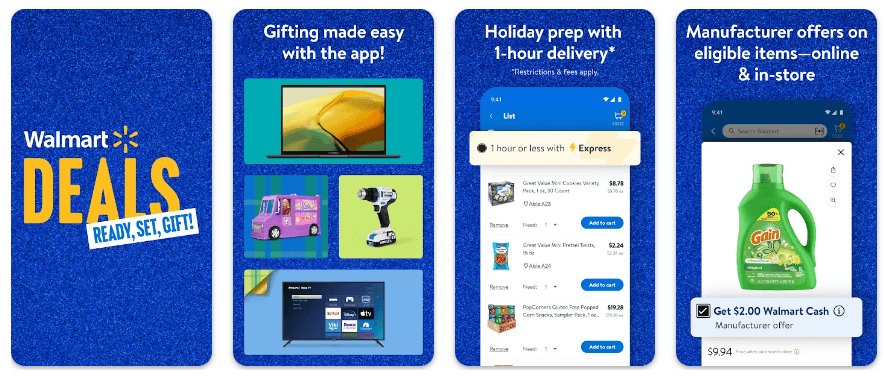
4. Walmart
Walmart’s Android app extends the retail giant’s reach to mobile users. With a focus on affordability and convenience, the app offers a range of products from groceries to electronics.
Key Features:
- Rollbacks and special promotions.
- In-app pharmacy services.
- Walmart+ membership benefits.
- Scan and go for in-store shopping.
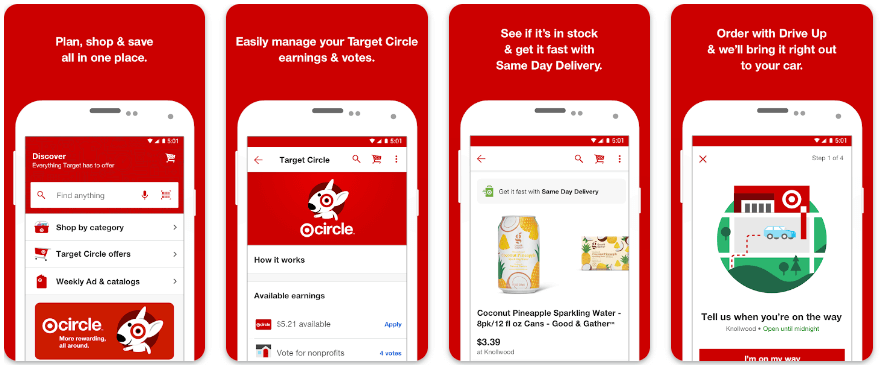
5. Target
Target’s Android app brings the popular retail chain to users’ fingertips. With a focus on home essentials, fashion, and electronics, the app offers exclusive deals and a convenient shopping experience.
Key Features:
- Target Circle rewards program.
- Same-day delivery and order pickup.
- Cartwheel for personalized discounts.
- In-app barcode scanning for product details.
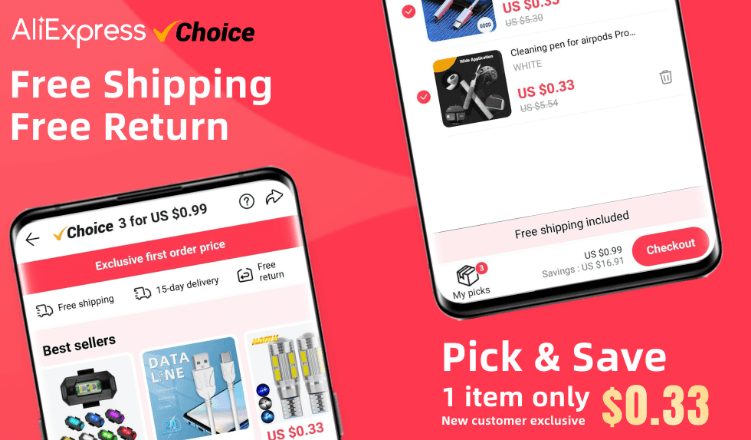
6. AliExpress
AliExpress, a global marketplace, connects users with sellers worldwide. The Android app provides access to a vast range of products at competitive prices, often with free or low-cost shipping.
Key Features:
- Direct communication with sellers.
- Buyer protection and refunds.
- Flash deals and discounts.
- Multilingual customer support.
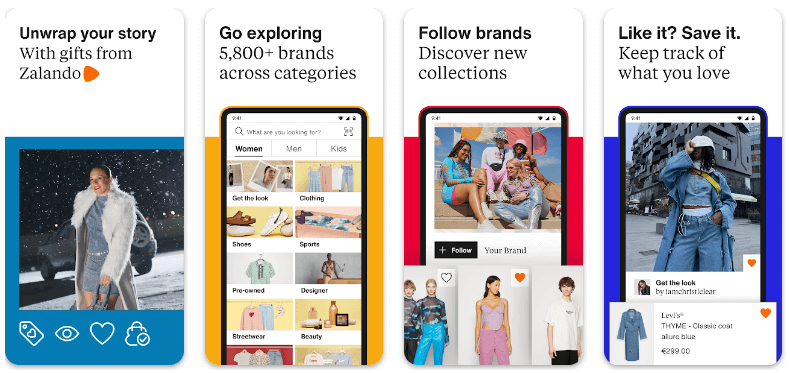
7. Zalando
Zalando’s Android app caters to fashion enthusiasts, offering a diverse range of clothing, shoes, and accessories. The app provides a personalized shopping experience with curated recommendations.
Key Features:
- Extensive fashion catalog.
- Size and fit recommendations.
- Zalando Lounge for exclusive deals.
- Easy returns and free shipping.
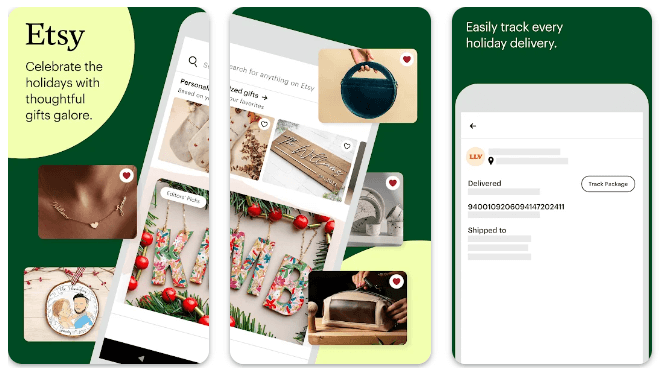
8. Etsy
Etsy’s Android app is a haven for handmade, vintage, and unique products. The platform connects buyers with independent sellers, fostering a community-driven shopping experience.
Key Features:
- Handcrafted and unique items.
- Customization options.
- Direct communication with sellers.
- Etsy Plus for enhanced features.
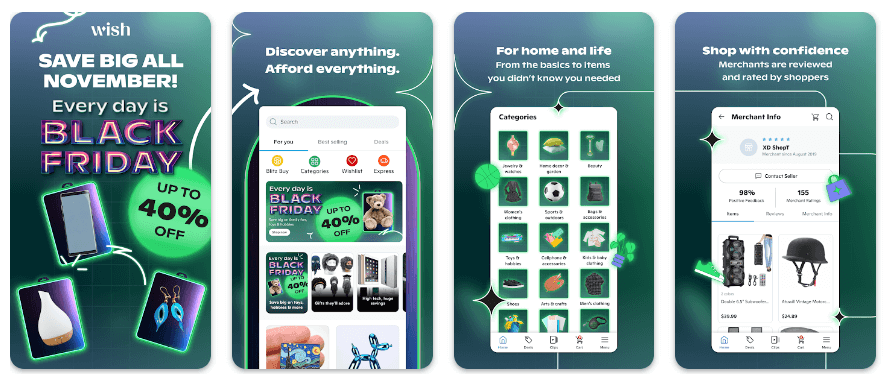
9. Wish
Wish’s Android app is known for its low-cost products and a variety of items ranging from electronics to fashion. The app emphasizes deals and discounts, making it appealing to budget-conscious shoppers.
Key Features:
- Bargain prices and daily deals.
- User reviews and photos.
- Express shipping options.
- Wish Cash for additional discounts.
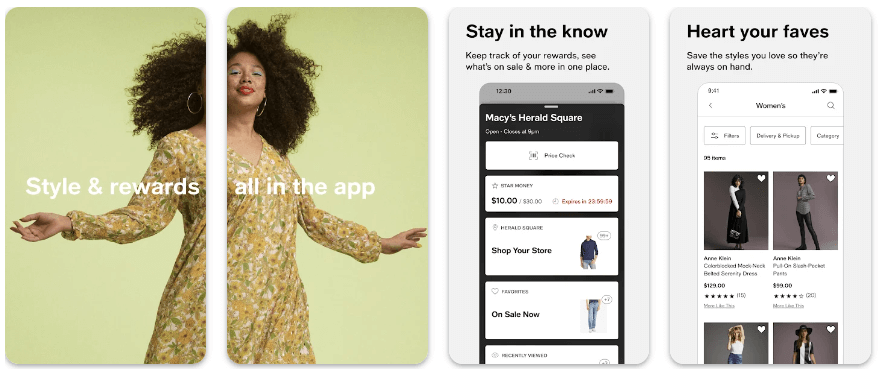
10. Macy’s
Macy’s Android app extends the department store experience to mobile users. With a focus on fashion, beauty, and home goods, the app offers exclusive discounts and personalized recommendations.
Key Features:
- Star Rewards loyalty program.
- Virtual try-on for beauty products.
- Macy’s credit card integration.
- QR code scanning for in-store deals.
How To Use The Shopping Apps?
Using shopping apps can make the process of buying goods and services more convenient. Here’s a guide on how to use shopping apps effectively:
Download and Install the App:
- Start by downloading the shopping app from the official app store for your device. Install the app and open it.
Create an Account:
- Most shopping apps require you to create an account. Provide the necessary information, such as your name, email address, and password. Some apps may allow you to sign in using an existing social media account.
Explore Products and Categories:
- Browse through the app’s product categories to discover items you’re interested in. Use filters and search functions to narrow down your options.
Product Details and Reviews:
- Click on a product to view detailed information, including price, specifications, and customer reviews. Reading reviews can provide insights into the quality and satisfaction of previous buyers.
Add to Cart:
- When you find a product you want to purchase, add it to your shopping cart. Review your cart to ensure you have the correct items and quantities.
Check Discounts and Promotions:
- Look for discounts, promotions, or coupon codes. Some apps offer special deals, especially for first-time users or during specific promotions.
Proceed to Checkout:
- Once you are satisfied with your selections, proceed to the checkout. Review your order, add or update shipping details, and choose a payment method.
Payment and Security:
- Enter your payment details securely. Most shopping apps offer various payment options, including credit/debit cards, mobile wallets, and other online payment methods. Ensure that the payment process is secure.
Track Your Order:
- After completing the purchase, use the app’s order tracking feature to monitor the status of your shipment. Many apps provide real-time updates on the delivery process.
Save Favorites and Wishlists:
- Some apps allow you to save items to your favorites or create wishlists for future reference. This can help keep track of products you’re interested in but not ready to purchase.
Return and Refund Policies:
- Familiarize yourself with the app’s return and refund policies. Knowing the procedures for returning or exchanging items can be essential in case you encounter any issues with your purchase.
Account Settings:
- Explore the app’s settings to customize your account preferences. This may include notification settings, language preferences, or saved addresses.
Review and Rate:
- After receiving your order, consider leaving a review or rating the product and the seller. This feedback can be valuable for other shoppers.
Security Measures:
- Ensure that your account is secured with a strong password. Activate any additional security features provided by the app, such as two-factor authentication.
Update the App:
- Keep the shopping app updated to access new features, security improvements, and bug fixes.
By following these steps, you can make the most of shopping apps and enjoy a seamless and secure online shopping experience.
Downloading and installing the apps on both Android and iOS devices is a straightforward process. Here’s a step-by-step guide for each platform:
For Android:
- Open the Google Play Store
- Search for the app
- Select the app
- Download and Install
- Launch the app
For iOS:
- Open the App Store
- Search for the app
- Select the app
- Download and Install
- Wait for Installation
- Launch the app
FAQs
1. Are these shopping apps secure for online transactions?
Yes, the listed shopping apps prioritize user security, implementing encryption and secure payment gateways to ensure safe online transactions.
2. Can I use these apps for both online and in-store shopping?
Many of the listed apps offer features like in-store pickup, QR code scanning, and special in-store promotions, enhancing the versatility for users who prefer both online and in-store experiences.
3. Do these apps offer customer support services?
Yes, these apps typically provide customer support services, including live chat, email support, and in-app help centers to address user queries and concerns.
4. Are there membership programs or loyalty rewards associated with these apps?
Yes, several apps, such as Amazon Prime, Target Circle, and Macy’s Star Rewards, offer membership programs with exclusive benefits, discounts, and rewards for loyal users.
5. Are these apps available for free on the Google Play Store?
Yes, all the listed apps are available for free on the Google Play Store, allowing users to download and install them on their Android devices without incurring any upfront costs.
Conclusion
In the ever-expanding world of Android shopping apps, each platform brings a unique set of features and advantages to users. Whether you’re seeking the latest tech gadgets, fashion trends, or handmade crafts, these top 10 apps, including Best Buy, cater to a diverse range of preferences.
As we navigate the digital marketplace in 2024, these apps redefine the way we shop, providing convenience, accessibility, and exclusive deals at our fingertips.