In the ever-evolving world of smartphone photography, Android users are fortunate to have a myriad of photography apps at their fingertips. These apps not only enhance the capabilities of smartphone cameras but also provide creative tools for users to explore their photography skills.
In this guide, we’ll dive into the top 10 photography apps for Android in 2024, exploring their features and why they stand out in the competitive world of mobile photography.
Don’t Miss: Top 10 Best Shopping Apps (Best Buy)
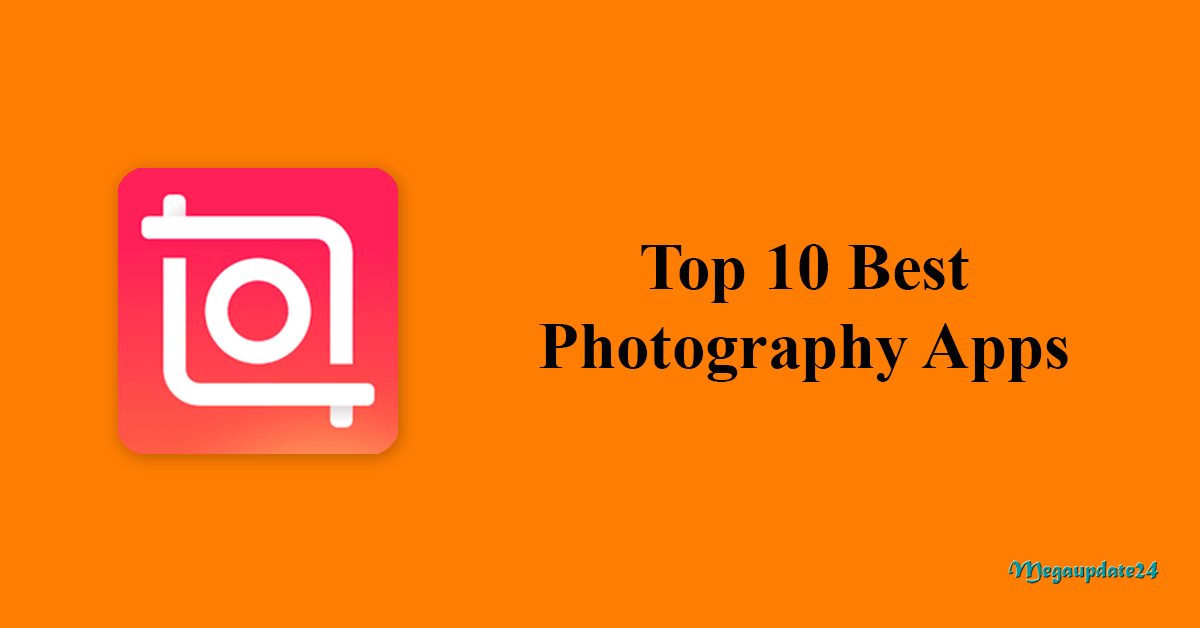
About Photography Apps on Android
Photography apps have become essential for smartphone users, transforming ordinary photos into stunning visual masterpieces. These apps go beyond basic camera functionalities, offering advanced editing tools, filters, and features that cater to both amateur and professional photographers.
With the vast array of options available, finding the right photography app can significantly elevate your mobile photography experience.
Types Of Best Photography Apps
Photography apps cater to various aspects of the photography process, offering a range of features from photo editing and enhancement to camera replacement functionalities. Here are some types of best photography apps:
Photo Editing Apps:
- Snapseed, Adobe Lightroom, VSCO: These apps provide a wide range of tools for adjusting exposure, color balance, sharpness, and applying filters to enhance the overall look of your photos.
Camera Replacement Apps:
- ProCamera, Camera+: These apps go beyond the standard camera app on your device, offering manual controls, advanced settings, and additional features to capture high-quality photos.
Collage and Layout Apps:
- Layout from Instagram, Pic Collage: For combining multiple photos into creative collages or grids, these apps allow you to experiment with different layouts.
HDR (High Dynamic Range) Apps:
- Pro HDR X, HDR FX Photo Editor: HDR apps help capture and enhance images with a broader range of colors and tones, particularly useful in challenging lighting conditions.
Retouching and Object Removal Apps:
- TouchRetouch, and Facetune: These apps allow you to remove unwanted objects, blemishes, or imperfections from your photos, enhancing the overall appearance.
Filter and Effects Apps:
- Prisma, Afterlight: These apps specialize in applying artistic filters, effects, and textures to give your photos a unique and stylized look.
Portrait Mode and Bokeh Apps:
- Focos, AfterFocus: Enhance your portrait photos by adding a simulated depth of field or bokeh effect, even if your device doesn’t have a dedicated portrait mode.
Time-Lapse and Slow-Motion Apps:
- Hyperlapse, Slow Shutter Cam: Create captivating time-lapse videos or slow-motion clips with apps designed for these specific purposes.
RAW Photo Editing Apps:
- Lightroom Mobile, Darkroom: For photographers who want more control over their image editing, RAW editing apps provide advanced tools and support for RAW photo formats.
360-Degree Photo Apps:
- Google Street View, Panorama 360: Capture and share immersive 360-degree photos using apps designed for panoramic photography.
Top 10 Best Photography Apps (Must-Try)
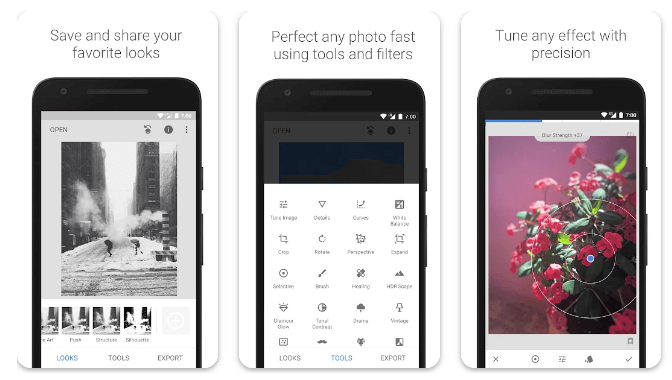
1. Snapseed
Snapseed, developed by Google, remains a powerhouse in the world of photo editing apps. Its user-friendly interface and a plethora of editing tools make it a go-to choice for both beginners and advanced users.
Features:
- Comprehensive set of editing tools, including color correction and healing.
- Selective editing for precise adjustments.
- Vintage filters and unique creative enhancements.
- Non-destructive editing for preserving the original photo quality.
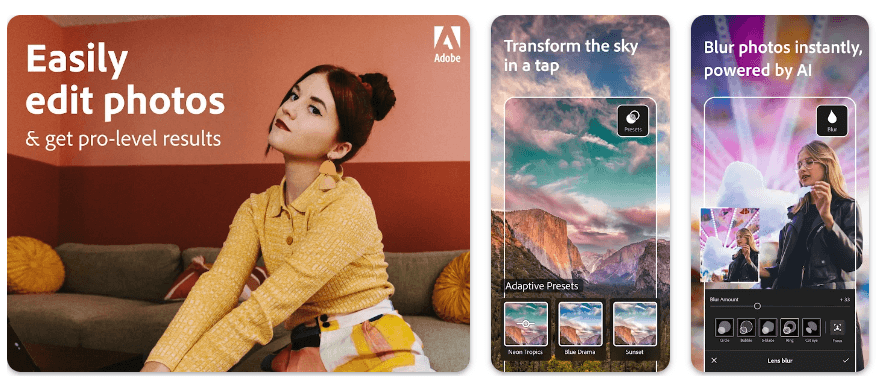
2. Adobe Lightroom
Adobe Lightroom Mobile extends the capabilities of its desktop counterpart to Android devices. It offers powerful photo editing and organization tools with seamless integration into the Adobe Creative Cloud.
Features:
- Professional-grade editing tools, including RAW editing.
- Presets for quick and consistent adjustments.
- In-app camera with advanced features.
- Cloud storage for syncing edits across devices.
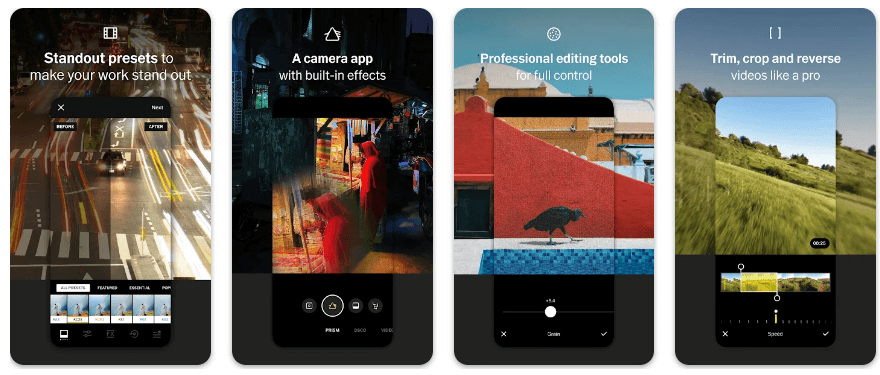
3. VSCO
VSCO is not just a photo editing app; it’s a creative community that allows users to discover and share visual content. The app combines a minimalist interface with powerful editing tools.
Features:
- Film-inspired presets for a distinctive look.
- Advanced editing tools with a focus on simplicity.
- A photo-sharing platform for creative inspiration.
- In-app camera with manual controls.
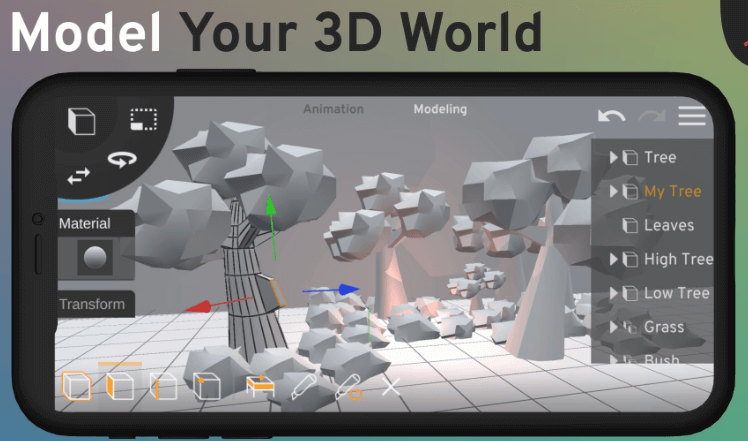
4. Prisma
Prisma stands out for its unique approach to photo editing by transforming images into artworks inspired by famous artists. It utilizes artificial intelligence to apply artistic styles to your photos.
Features:
- Artistic filters based on famous paintings.
- Fine-tune settings to control the intensity of effects.
- Quick sharing to social media directly from the app.
- Regular updates with new artistic styles.
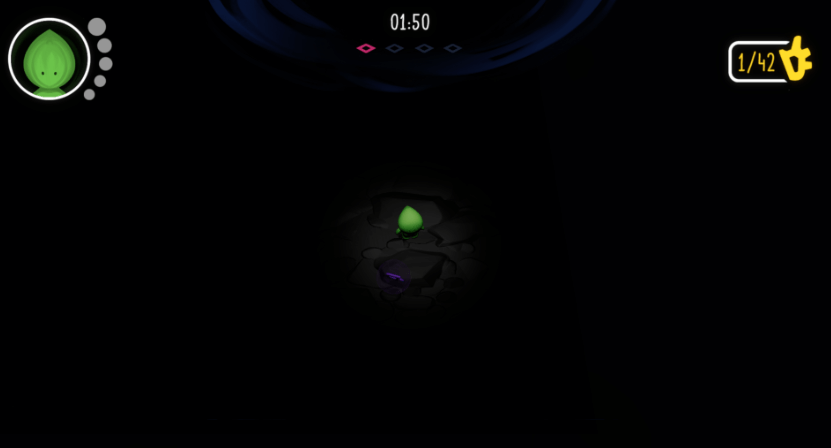
5. Afterlight
Afterlight is a user-friendly app that strikes a balance between simplicity and powerful editing capabilities. It offers a range of filters, textures, and frames to enhance your photos.
Features:
- Intuitive interface with easy navigation.
- Filters, textures, and frames for creative enhancements.
- Advanced tools for fine-tuning adjustments.
- Double exposure and selective color features.
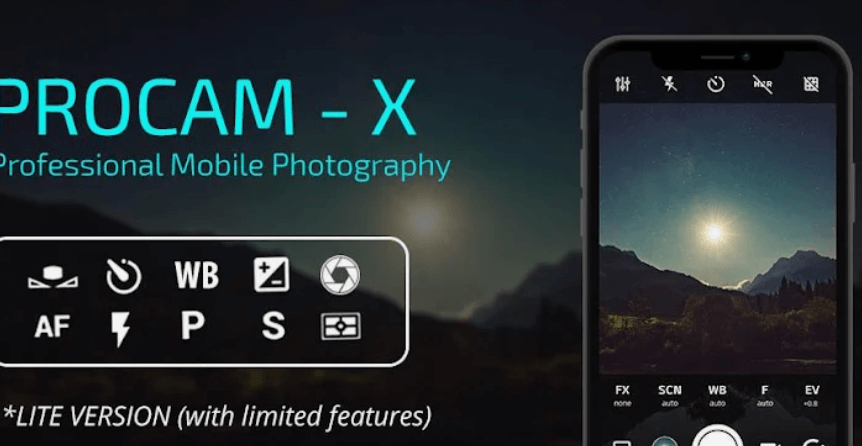
6. Halide Camera
Halide Camera is designed for users who want more control over their smartphone camera. It provides manual controls usually found in DSLRs, empowering users to capture stunning images.
Features:
- Manual controls for focus, exposure, and white balance.
- RAW capture for maximum image quality.
- Intelligent automatic mode for quick shots.
- Depth mode for capturing striking portraits.
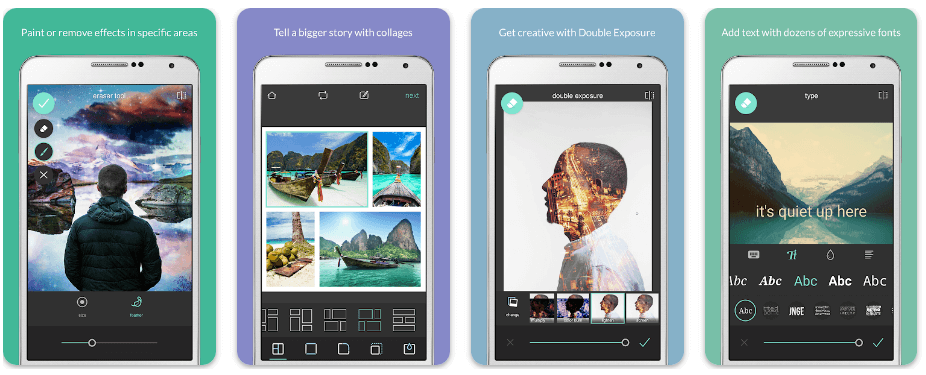
7. Pixlr
Pixlr is a versatile photo editing app that offers a range of tools for both quick fixes and creative enhancements. With its user-friendly interface, it caters to users of all skill levels.
Features:
- Auto-fix feature for quick adjustments.
- Double exposure and blending modes for artistic edits.
- Collage maker for combining multiple photos.
- Extensive library of overlays and effects.
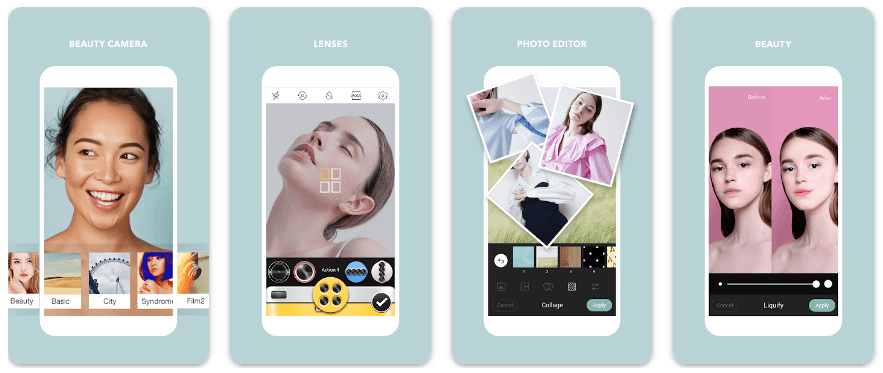
8. Cymera
Cymera is a feature-packed camera app with a focus on enhancing portraits. It offers a variety of beauty and makeup tools along with powerful camera features for capturing stunning selfies.
Features:
- Beauty tools for skin enhancement and makeup application.
- AR stickers and filters for playful creativity.
- Collage maker with various layouts.
- Camera features optimized for portrait photography.
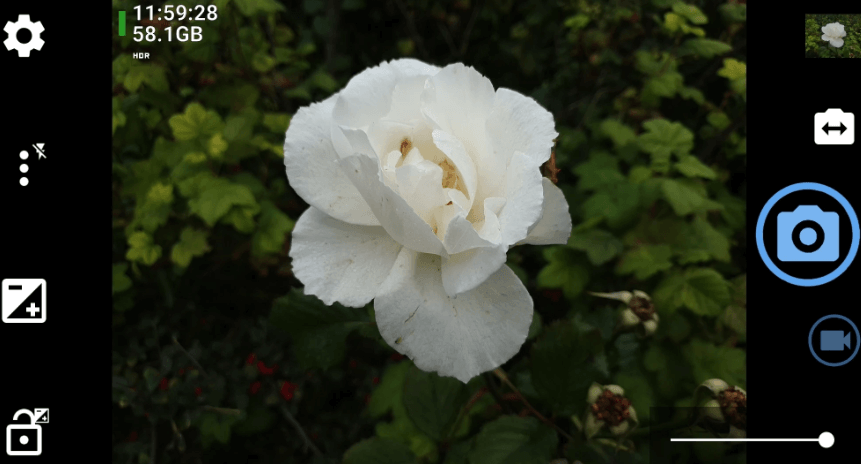
9. Open Camera
Open Camera is an open-source camera app that provides a range of manual controls for users who want to take full control of their photography. It’s lightweight and highly customizable.
Features:
- Manual controls for focus, exposure, and ISO.
- Histogram for monitoring exposure levels.
- Option for shooting in RAW format.
- Remote control functionality for capturing from a distance.
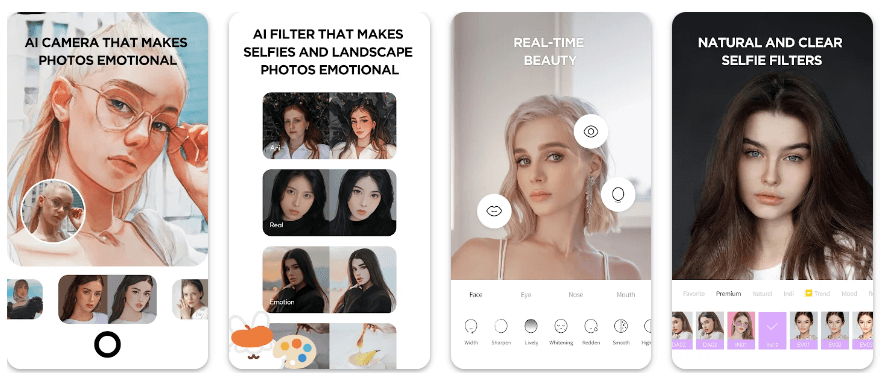
10. Candy Camera
Candy Camera is a popular app known for its real-time filters and beauty features. It caters to users who enjoy adding a touch of glamour to their photos before sharing them on social media.
Features:
- Real-time filters for previewing effects before capturing.
- Beauty tools for skin smoothing and face enhancement.
- Sticker and frame options for added creativity.
- Collage maker for combining multiple photos.
How To Use The Photography Apps?
Using photography apps can greatly enhance your ability to capture, edit, and share stunning photos. Here’s a general guide on how to use photography apps effectively:
Download and Install:
- Visit the app store on your device, search for the photography app you want, and download/install it.
Create an Account (if required):
- Some photography apps may require you to create an account. Follow the app’s instructions to set up your account, providing necessary details like email and password.
Explore the App Interface:
- Familiarize yourself with the app’s interface. Understand the location of key features, menus, and settings.
Capture Photos (Camera Apps):
- If the app serves as a camera replacement, use it to capture photos. Explore any additional features the app provides, such as manual controls, filters, or shooting modes.
Import Photos (Editing Apps):
- If the app is primarily for editing, import photos from your device’s gallery. Some apps also allow direct access to your camera roll.
Editing Tools:
- Experiment with the editing tools provided by the app. Common tools include adjustments for exposure, contrast, saturation, sharpness, and cropping. Apply filters or presets for different looks.
Save or Export:
- Once you’re satisfied with the edits, save or export the photo. Some apps may have different export options, such as saving to your device, sharing on social media, or exporting to cloud storage.
Explore Advanced Features:
- Many photography apps offer advanced features. Explore options like selective editing, gradient filters, or advanced color correction to take your editing skills to the next level.
Collage and Layout (Collage Apps):
- If using a collage app, choose a layout and import photos. Adjust the placement of each photo and customize the collage with additional features, such as borders or text.
Experiment with Effects (Filter Apps):
- For apps focused on filters and effects, try different presets to see how they transform your photos. Adjust the intensity of the effects to achieve the desired look.
Camera Simulation (Lens Apps):
- If using an app that simulates different lenses, experiment with various options to see how they impact your photos. Some apps may also allow you to control aspects like focus and aperture.
Share Your Work:
- Share your edited or captured photos on social media directly from the app, if applicable. Many photography apps are integrated with platforms like Instagram or Facebook.
Organization and Backup (Management Apps):
- If the app helps organize and manage your photo library, explore features like facial recognition, tagging, and cloud backup. Keep your photo collection organized for easy access.
Read Tutorials and Tips:
- Many photography apps offer tutorials or tips within the app. Take advantage of these resources to improve your photography and editing skills.
Check for Updates:
- Regularly check for updates to ensure you have access to the latest features, improvements, and bug fixes.
Remember, the specific steps may vary depending on the app, so it’s a good idea to refer to the app’s user guide or help section if you encounter any difficulties or want to explore advanced features.
Downloading and installing the apps on both Android and iOS devices is a straightforward process. Here’s a step-by-step guide for each platform:
For Android:
- Open the Google Play Store
- Search for the app
- Select the app
- Download and Install
- Launch the app
For iOS:
- Open the App Store
- Search for the app
- Select the app
- Download and Install
- Wait for Installation
- Launch the app
FAQs
1. Are these photography apps free to use?
Most of the listed apps offer free versions with basic features, but some may include in-app purchases or premium subscriptions for additional functionalities.
2. Can these apps be used by beginners?
Yes, the highlighted apps are designed with user-friendly interfaces, making them accessible to beginners while offering advanced features for more experienced users.
3. Do these apps support RAW photo editing?
Yes, several apps on the list, including Adobe Lightroom and Halide Camera, support RAW photo editing, providing greater control over image quality.
4. How much storage space do these apps occupy on Android devices?
The storage space occupied by these apps varies, but most are designed to be relatively lightweight. Users can check the app details on the Google Play Store for specific information.
5. Do these apps work well with the latest Android devices?
Yes, the apps mentioned are regularly updated to ensure compatibility with the latest Android devices and operating system versions. Users are encouraged to keep their apps updated for optimal performance.
Conclusion
In the dynamic world of Android photography apps, the top 10 apps highlighted above cater to diverse needs and preferences.
Whether you’re a photography enthusiast seeking advanced editing tools or someone who enjoys adding artistic flair to your photos, these apps offer a range of features to explore and enhance your mobile photography experience.