As technology continues to advance, the demand for coding skills is higher than ever. Learning to code has become an essential skill, and what better way to do it than with the convenience of your Android device?
In this comprehensive guide, we’ll explore the top 10 coding learning apps for Android that cater to beginners and seasoned developers alike. Each app is designed to provide a unique learning experience, making coding accessible and enjoyable for everyone.
Don’t Miss: Top 10 Best Comic Book Readers
About Coding Learning Apps
Coding learning apps play a crucial role in bridging the gap between theoretical knowledge and practical coding skills. They offer interactive lessons, challenges, and real-world projects, empowering users to grasp programming concepts and apply them in a hands-on manner. These apps are crafted to accommodate various learning styles, ensuring that users can progress at their own pace while gaining a solid understanding of coding principles.
Top 10 Best Coding Learning Apps (Programming)
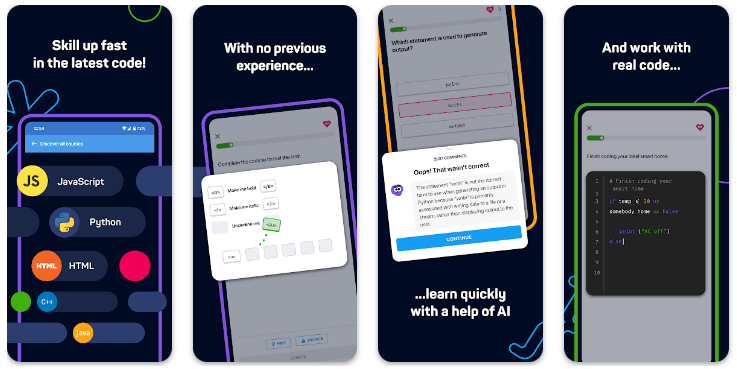
1. SoloLearn: Learn to Code
SoloLearn is a comprehensive coding learning platform covering a wide range of programming languages. With a vibrant community and a gamified learning approach, SoloLearn makes coding engaging and accessible.
Key Features:
- Interactive lessons with hands-on coding exercises.
- Peer-to-peer support and community engagement.
- Gamified challenges to enhance learning motivation.
- Support for multiple programming languages.
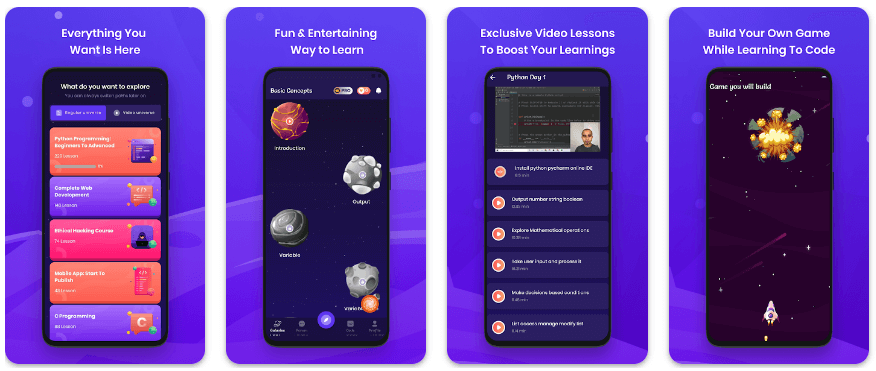
2. Programming Hero: Coding Just Got Fun
Programming Hero transforms coding education into an enjoyable experience. The app uses a story-based approach to teach programming concepts, making it ideal for beginners who want a more immersive learning journey.
Key Features:
- Story-based learning with a superhero-themed narrative.
- Bite-sized lessons for quick and effective learning.
- Real-time code compilation and execution.
- Multiple programming languages covered.
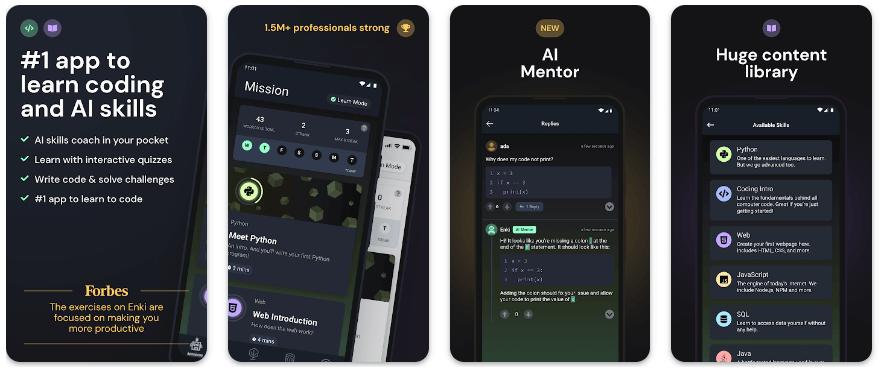
3. Enki: Learn data science, coding, and tech skills
Enki focuses on delivering daily workouts for your brain, offering personalized lessons and challenges. The app covers a wide range of topics, including coding, data science, and tech skills.
Key Features:
- Daily coding challenges and workouts.
- Personalized learning paths based on user preferences.
- Interactive coding exercises with instant feedback.
- Offline mode for learning on the go.
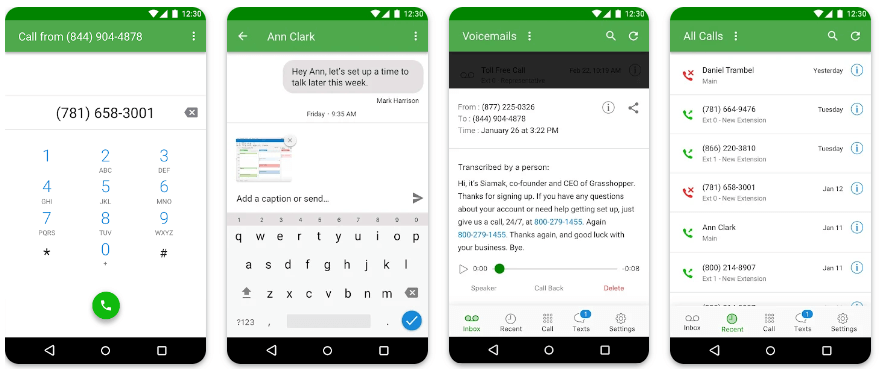
4. Grasshopper: Learn to Code for Free
Grasshopper, developed by Google, is designed for absolute beginners. It employs a visual and interactive approach, making coding concepts easily digestible for those new to programming.
Key Features:
- Visual puzzles and coding challenges.
- Bite-sized lessons for quick learning sessions.
- Real-time feedback on code execution.
- Focus on JavaScript fundamentals.
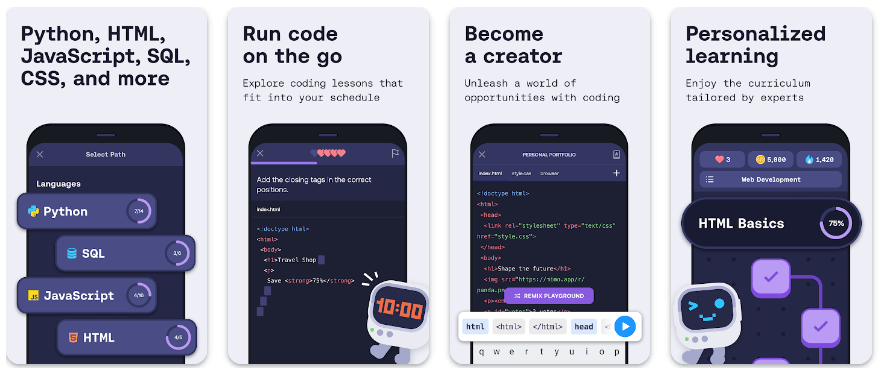
5. Mimo: Learn to code in HTML, Python, and more
Mimo provides a hands-on approach to learning coding by offering mini-lessons and challenges. The app covers a broad spectrum of programming languages, making it suitable for learners interested in diverse tech stacks.
Key Features:
- Mini-lessons and interactive coding challenges.
- Progress tracking and personalized learning paths.
- Real-world projects for practical application.
- Coverage of HTML, Python, JavaScript, and more.
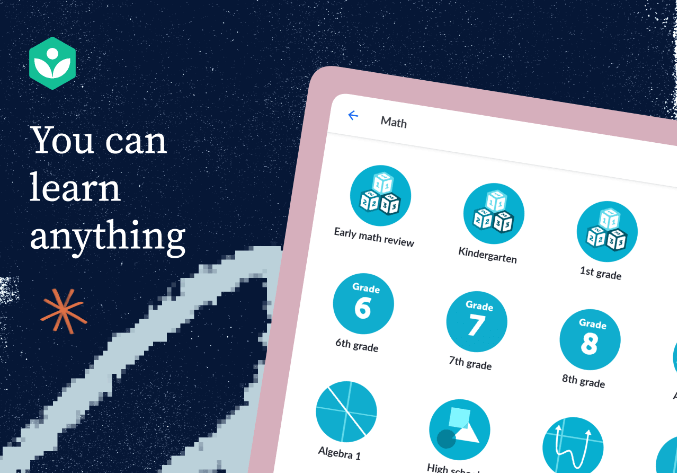
6. Khan Academy: Learn to Code
Khan Academy is renowned for its educational content, and its coding courses are no exception. The app offers a structured learning path with video tutorials, practice exercises, and projects.
Key Features:
- Video tutorials for comprehensive understanding.
- Practice exercises with hints and solutions.
- Real-world projects to apply learned skills.
- Progress tracking and achievement badges.
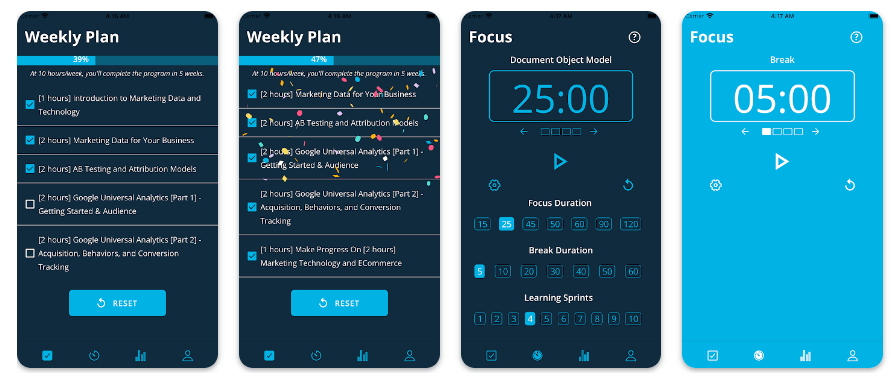
7. Udacity – Lifelong Learning
Udacity stands out by offering nano degree programs in addition to individual coding courses. The app provides in-depth content and real-world projects developed in collaboration with industry experts.
Key Features:
- Nanodegree programs for comprehensive learning.
- Industry-aligned projects for practical application.
- Mentor support and community forums.
- Career services for job-ready skills.
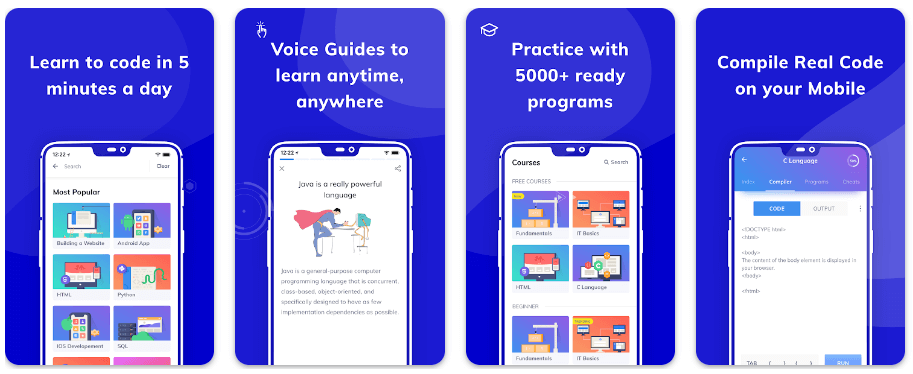
8. Programming Hub: Learn to code
Programming Hub covers a wide array of programming languages and offers an extensive library of lessons and challenges. The app is designed to be beginner-friendly while providing content for more advanced learners.
Key Features:
- Lessons, compiler, and coding challenges in one app.
- Offline mode for learning without an internet connection.
- A vast library covering various programming languages.
- Gamified challenges for an engaging experience.
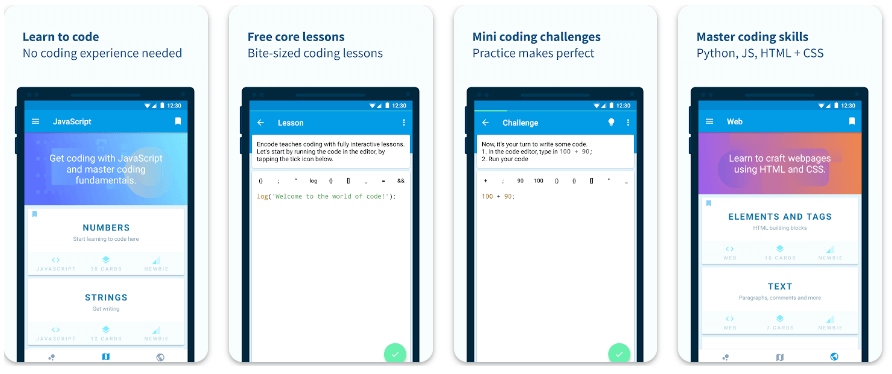
9. Encode: Learn to Code
Encode simplifies coding education with its straightforward lessons and interactive coding challenges. The app covers web development, Python, and data science, making it a versatile learning platform.
Key Features:
- Clear and concise lessons for easy understanding.
- Interactive coding challenges and quizzes.
- Focus on web development, Python, and data science.
- Code editor with real-time feedback.
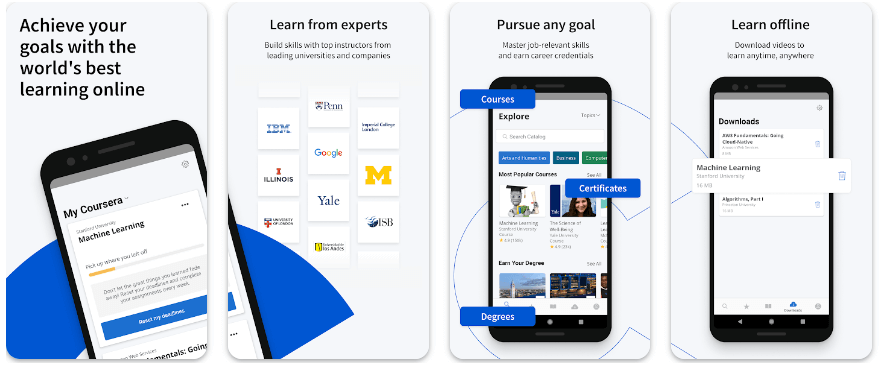
10. Coursera: Online courses
Coursera is a comprehensive online learning platform offering courses from top universities and organizations. While not exclusive to coding, Coursera provides in-depth programming courses suitable for learners at various skill levels.
Key Features:
- Courses from top universities and industry experts.
- Specializations and degrees for comprehensive learning paths.
- Peer-graded assignments for a practical assessment.
- Access to a diverse range of topics beyond coding.
How To Use Coding Learning Apps?
Using coding learning apps can be a great way to acquire programming skills. Here’s a guide on how to use coding learning apps effectively:
1. Choose a Suitable Coding Learning App:
- Select a coding learning app based on your skill level, programming language interests, and learning style. Popular coding learning apps include Codecademy, SoloLearn, and Grasshopper.
2. Download and Install the App:
- Download and install the chosen coding learning app from the relevant app store on your device.
3. Create an Account:
- Sign up for an account if required. This allows you to track your progress, save projects, and access additional features.
4. Explore the Curriculum:
- Familiarize yourself with the app’s curriculum or course offerings. Most coding learning apps provide a structured learning path with lessons and exercises.
5. Start with Beginner Courses:
- If you are a beginner, start with introductory courses that cover the basics of programming, syntax, and fundamental concepts.
6. Follow the Learning Path:
- Progress through the learning path systematically. Each lesson typically builds on the knowledge gained in previous lessons.
7. Practice Coding Exercises:
- Coding is a skill that improves with practice. Complete coding exercises and challenges to reinforce what you’ve learned.
8. Engage with Interactive Lessons:
- Take advantage of interactive lessons that may include coding within the app’s interface. This hands-on approach enhances understanding.
9. Seek Additional Resources:
- Supplement your learning by exploring additional resources provided by the app, such as documentation, forums, or external references.
10. Collaborate and Join Communities: – Some coding learning apps have community features where learners can collaborate, ask questions, and share insights. Engage with these communities to enhance your learning experience.
11. Work on Real-world Projects: – Apply your knowledge by working on real-world projects. Some coding learning apps offer project-based courses or encourage independent project work.
12. Use Code Editors: – Familiarize yourself with the code editor within the app. Learn how to write, edit, and run code using the provided tools.
13. Take Breaks and Review: – Take breaks between sessions to avoid burnout. Periodically review what you’ve learned to reinforce your understanding.
14. Track Your Progress: – Monitor your progress within the app. Track completed lessons, projects, and coding challenges.
15. Experiment with Coding Challenges: – Many coding learning apps offer coding challenges and competitions. Participate in these to test your skills and learn new techniques.
16. Utilize Offline Features: – If the app supports offline learning, download lessons or courses for times when you don’t have an internet connection.
17. Explore Certifications (if available): – Some coding learning apps offer certifications upon completing specific courses. Explore these certifications for added recognition.
18. Update the App: – Regularly update the app to access new features, improvements, and additional learning content.
19. Seek Help When Needed: – If you encounter challenges or have questions, utilize the support resources provided by the app or seek help from coding communities.
20. Stay Consistent: – Consistency is key to mastering coding. Dedicate regular time to learning and practicing to build a strong foundation.
By following these steps, you can effectively use coding learning apps to enhance your programming skills. Remember that the most effective learning comes from a combination of theory, practice, and application in real-world projects.
Downloading and installing the games on both Android and iOS devices is a straightforward process. Here’s a step-by-step guide for each platform:
For Android:
- Open the Google Play Store
- Search for the app
- Select the app
- Download and Install
- Launch the app
For iOS:
- Open the App Store
- Search for the app
- Select the app
- Download and Install
- Wait for Installation
- Launch the app
FAQs
1. Can I use these coding learning apps offline?
Several apps, such as SoloLearn and Programming Hero, offer offline modes for learning without an internet connection. However, the availability of offline features varies between apps.
2. Are these apps suitable for beginners with no coding experience?
Yes, all the listed apps cater to beginners with little to no coding experience. They provide structured lessons, interactive challenges, and supportive environments to help users build a strong foundation.
3. Do these apps cover specific programming languages, or is it a broad spectrum?
The apps on this list cover a broad spectrum of programming languages, including but not limited to JavaScript, Python, HTML, and more. Users can choose apps based on their language preferences or the skills they want to develop.
4. Are there any costs associated with using these coding learning apps?
While many apps offer free versions with basic features, some may have premium subscriptions or in-app purchases for advanced content or additional features. Users can choose the level of investment based on their preferences.
5. Can these apps help me transition to a career in programming?
Yes, several apps, including Udacity and Coursera, offer comprehensive courses and projects that can help users transition to a career in programming. These apps often provide career services and support to enhance job readiness.
Conclusion
Embarking on a coding learning journey has never been more accessible, thanks to the variety of coding learning apps available on Android.
Whether you’re a beginner taking your first steps into the coding world or an experienced developer looking to expand your skill set, these apps offer engaging, practical, and comprehensive learning experiences. Choose the one that aligns with your goals and preferred learning style, and unlock the doors to the exciting realm of programming.