Custom Robots Txt is very Impotent for Blogger Blogs. Now I told you how to Enable or Add Custom Robots Txt in your Blogger Blog. It is very essential for SEO. Now we can see how to Add it.Follow this instruction for enable Custom Robots Txt.
Read Also:
1. Custom Robots Header Tags Setting in Blogger Blog
The importance of use robots.txt to optimize Googlebot’s crawl.
Read Also:
1. Custom Robots Header Tags Setting in Blogger Blog
The importance of use robots.txt to optimize Googlebot’s crawl.
For Custom Robots Txt enables you should make XML Google Site Map.For this, you click here and follow four step.
1. Step One:
If you click the Link then you can see this image.Now you copy your blog URL and paste there, Then click Generate Sitemap.
2. Step Two:
When you successfully do step one,You see like this code box.And now copy this code.
| Custom Robots Txt |
3. Step Three:
Now go to your Blog Dashboard and click on setting then click search Preferences then Custom Robots Txt. Now paste the code.
| Custom Robots Txt |
4. Step Four:
Now save and returned your blog.
This post is so small but it is a very quality full post for a blogger.If you are a blogger you must follow this post and get more SEO facility.
This way you can submit 500 hundred page with XML sitemap in Google.If you can more you must follow this rules.
- At first, you copy this code and paste in Custom robots.txt
|
# Blogger Sitemap generated on 2014.03.03
User-agent: * Disallow: /search Allow: / Sitemap: http://www.megaupdate24.com/atom.xml?redirect=false&start-index=1&max-results=500 Sitemap: http://www.megaupdate24.com/atom.xml?redirect=false&start-index=501&max-results=500 Sitemap: http://www.megaupdate24.com/atom.xml?redirect=false&start-index=1001&max-results=500 Sitemap: http://www.megaupdate24.com/atom.xml?redirect=false&start-index=1501&max-results=500 Sitemap: http://www.megaupdate24.com/atom.xml?redirect=false&start-index=2001&max-results=500 Sitemap: http://www.megaupdate24.com/atom.xml?redirect=false&start-index=2501&max-results=500 Sitemap: http://www.megaupdate24.com/atom.xml?redirect=false&start-index=3001&max-results=500 |
- Now you should must change web site URL like (www.megaupdate24.com).Here fill in your web site name.Then click save change and come back your blog. Now 100% ready your XML Sitemap for Google index.
Now if you don’t submit your XML Sitemap to Google Webmaster tool that’s no matter for your site.Because Google collect your website information from Custom robot.txt and index your page social media shearing which you share.
This way firstly index 500 ,when 500 page indexed then Google star from the 501 for indexing.For your kind information at the same time you can submit 3001 or 5001 which suggest above for XML Sitemap.
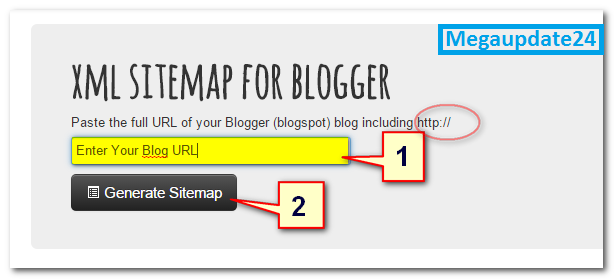
Truly, enabling the “custom robots header tags” option for search engine relevance makes a big difference. Thank you for sharing. In fact, many blogspot users don’t know about this.
You are right adout this. Welcome in Megaupdate24