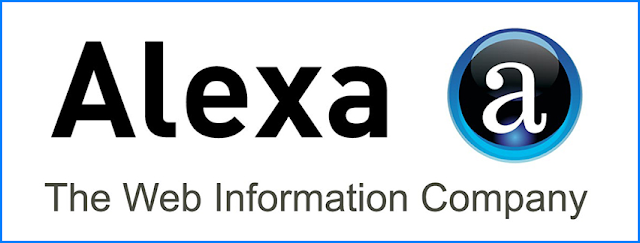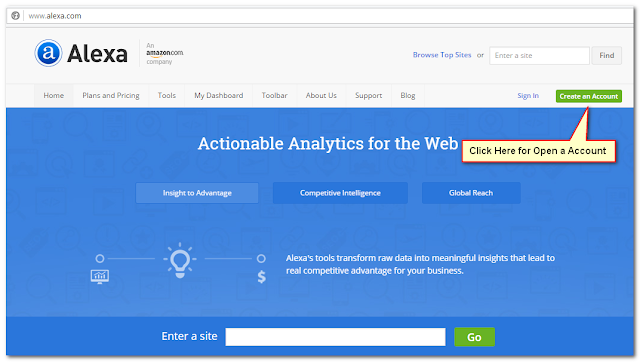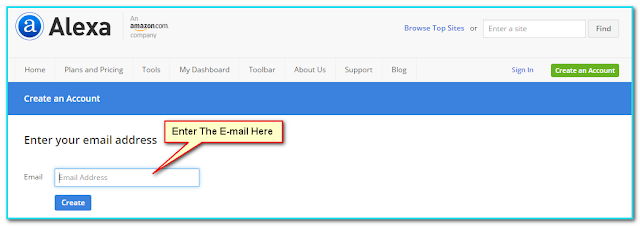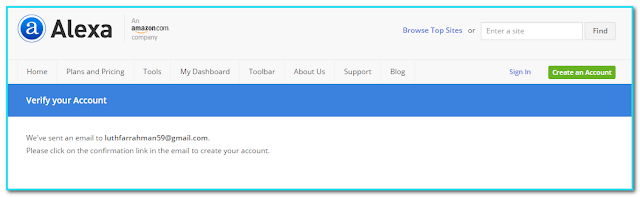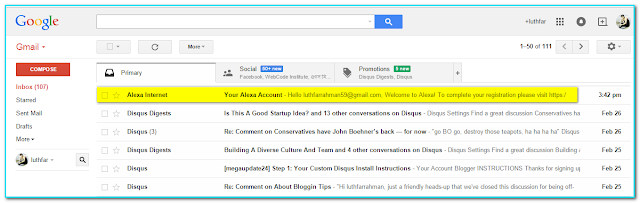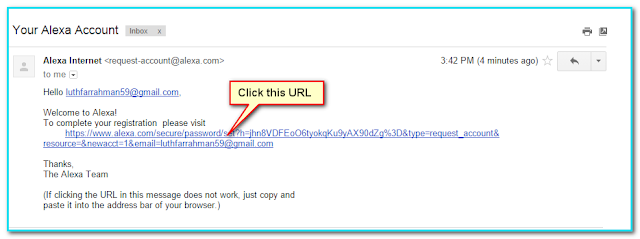Alexa is a useful website which provides you some important information about your Blogger Blog or Website. Especially you get from here about traffic information, Global rank, Sites link, your country rank which you selected in Alexa account settings and many others things.When you create an Alexa account you can access some important Alexa feature and use it like Claim your site, Edit your site Information and others but firstly you need to an Alexa account. Now I share with you how to create an Alexa account 5 Minute.
Create an Alexa Account
I think you are successfully Create an Alexa Account and enjoy it. Actually, if you are a website or blog owner you must need open an Alexa account and claim your site. If you like my post don’t forget to share my post in social media as like Facebook, Twitter, and Google+.