In the dynamic world of business, staying productive and organized is key to success. Android users are fortunate to have a plethora of business apps at their disposal, designed to streamline tasks, enhance communication, and boost overall efficiency.
In this article, we explore the top 10 best business apps for Android, ranging from project management to communication tools, aiming to empower professionals and businesses alike.
Don’t Miss: Top 10 Best Books-Reference Apps

About Business Apps on Android
Business apps on Android have evolved beyond mere conveniences; they have become essential tools for professionals managing tasks, projects, and communications on the go. These apps not only cater to large enterprises but also provide valuable solutions for freelancers and small business owners.
From document management to team collaboration, the Android ecosystem offers a robust selection of business-oriented applications.
Top 10 Best Business Apps
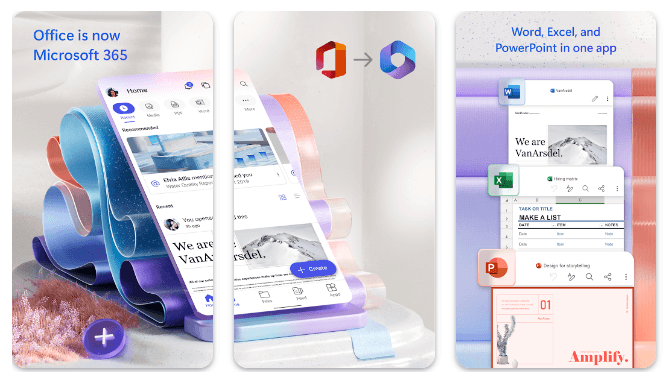
1. Microsoft 365
Formerly known as Office 365, Microsoft 365 offers a comprehensive suite of productivity tools, including Word, Excel, PowerPoint, and Outlook. Ideal for document creation, collaboration, and email management on Android devices.
Key Features:
- Document creation and editing.
- Email management with Outlook.
- Seamless integration with Microsoft services.
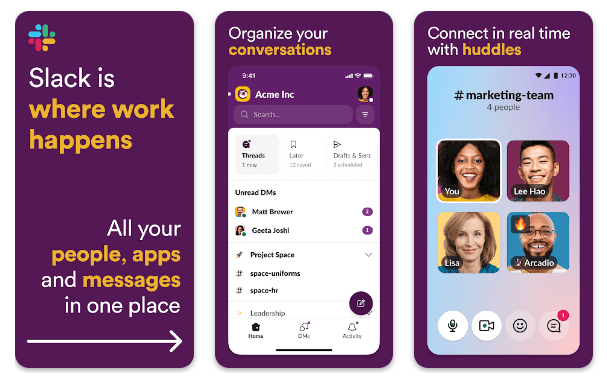
2. Slack
About: Slack is a communication and collaboration platform that revolutionizes team communication. With channels, direct messages, and integrations with other business tools, Slack keeps teams connected and informed.
Key Features:
- Real-time messaging and file sharing.
- Channel-based organization.
- Integration with various third-party apps.
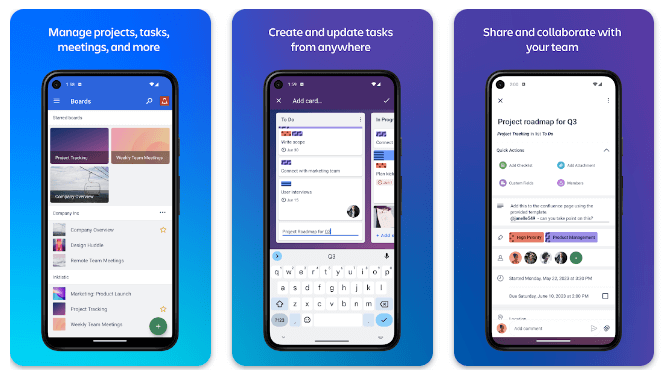
3. Trello
About: Trello is a visual project management tool that uses boards, lists, and cards to organize tasks. Ideal for teams or individuals, Trello enhances project visibility and collaboration.
Key Features:
- Visual project boards.
- Task management with cards.
- Collaboration through comments and attachments.
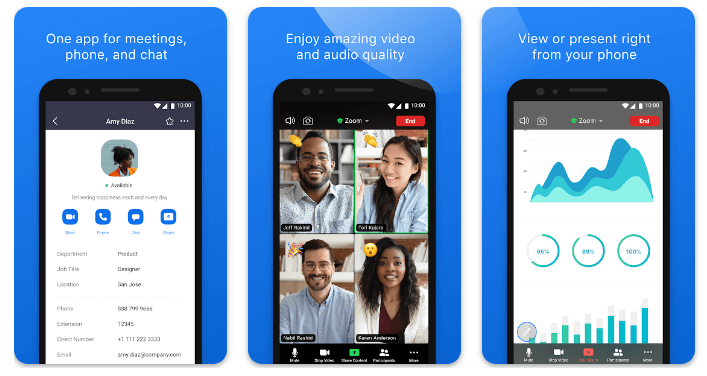
4. Zoom Cloud Meetings
About: Zoom has become synonymous with virtual meetings and video conferencing. The Zoom Cloud Meetings app for Android allows users to join or host video meetings, webinars, and virtual conferences.
Key Features:
- HD video and audio.
- Screen sharing and collaboration tools.
- Easy scheduling and calendar integration.
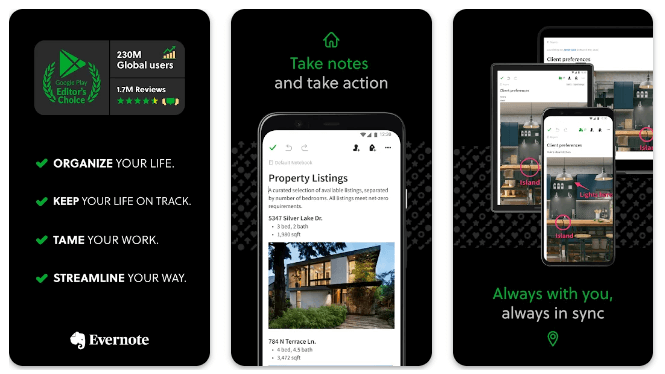
5. Evernote
About: Evernote is a versatile note-taking app that goes beyond simple note creation. It allows users to capture ideas, organize thoughts, and collaborate on projects seamlessly.
Key Features:
- Note creation and organization.
- Web clipping for quick reference.
- Collaboration through shared notebooks.
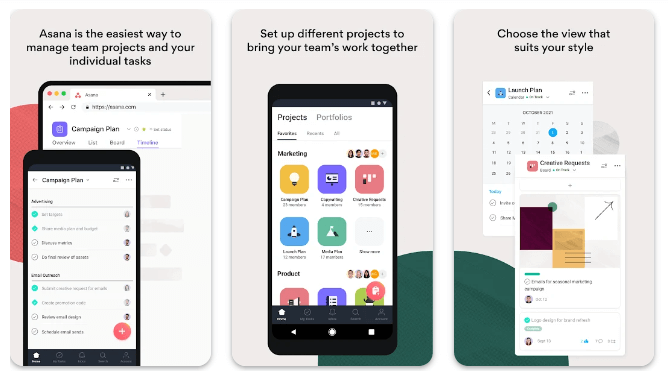
6. Asana: Your work manager
About: Asana is a robust project management tool that enables teams to organize and track work. With tasks, projects, and timelines, Asana enhances project visibility and accountability.
Key Features:
- Task and project management.
- Timeline view for project tracking.
- Team collaboration and communication.
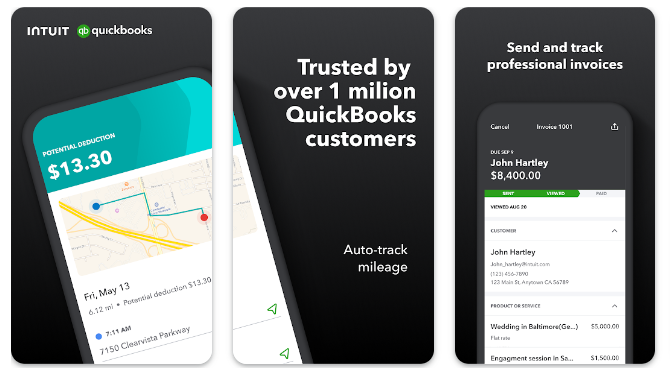
7. QuickBooks Online Accounting, Invoicing & Expenses
About: QuickBooks Online is a comprehensive accounting app that caters to small businesses and freelancers. It allows users to manage invoices, track expenses, and stay on top of their financials.
Key Features:
- Invoicing and expense tracking.
- Financial reporting.
- Bank reconciliation and tax preparation.
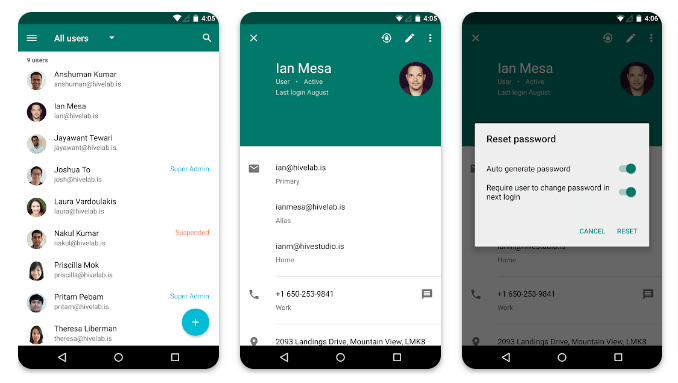
8. Google Workspace (formerly G Suite)
About: Google Workspace is a suite of cloud-based collaboration and productivity tools. With apps like Gmail, Google Drive, and Google Meet, it offers a seamless experience for businesses using Google’s services.
Key Features:
- Email, document creation, and cloud storage.
- Real-time collaboration on documents.
- Video conferencing with Google Meet.
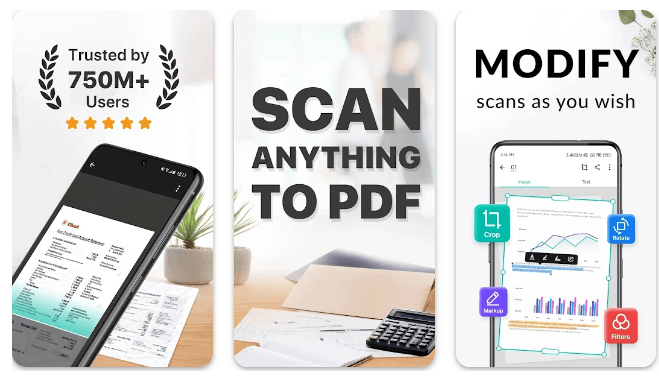
9. CamScanner – Scanner to scan PDF
About: CamScanner turns your Android device into a portable scanner. It allows users to scan documents, receipts, and business cards, converting them into PDFs for easy sharing and organization.
Key Features:
- Document scanning and PDF creation.
- OCR (Optical Character Recognition) for text extraction.
- Cloud synchronization for easy access.
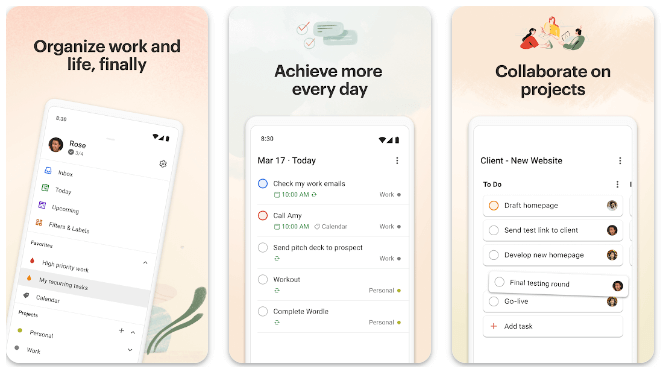
10. Todoist: To-Do List, Tasks & Reminders
About: Todoist is a powerful task management app that helps users stay organized and on top of their to-do lists. With intuitive features and cross-platform synchronization, it’s a go-to app for task management.
Key Features:
- Task creation and organization.
- Priority levels and due dates.
- Collaboration on shared tasks.
How To Use Professional Business Apps?
Using professional business apps efficiently can significantly enhance productivity and streamline various aspects of your work. Here’s a guide on how to use them effectively:
- Identify Your Needs:
- Determine the specific requirements of your business or profession. Whether it’s project management, communication, finance, or collaboration, understanding your needs is crucial for choosing the right apps.
- Select the Right Apps:
- Choose professional business apps that align with your needs. Examples include project management tools like Trello or Asana, communication apps like Slack or Microsoft Teams, and finance tools like QuickBooks or Xero.
- Set Up Your Account:
- After selecting an app, create an account using your professional email address. Configure your account settings, including profile details and preferences, to tailor the app to your specific requirements.
- Learn the Interface:
- Familiarize yourself with the app’s interface. Understand the layout, navigation menus, and key features. Most business apps have user-friendly interfaces, but taking the time to explore will make your experience smoother.
- Integration with Other Tools:
- Check if the app integrates with other tools you use in your business. Integration with email, calendar, and other software can streamline workflows and reduce manual data entry.
- Customization:
- Explore customization options within the app. Tailor settings, notifications, and layouts to suit your preferences and workflow. This personalization can enhance your overall experience.
- Collaboration and Sharing:
- If the app is designed for collaboration, understand how to invite team members, assign tasks, and share information. Utilize features that facilitate teamwork and communication.
- Security and Privacy:
- Ensure that you understand the security features of the app, especially if it involves handling sensitive business information. Set up authentication, permissions, and any other security measures provided by the app.
- Training and Support:
- Take advantage of training resources and support offered by the app. Many professional business apps provide tutorials, webinars, or customer support to help users maximize their efficiency.
- Regular Updates:
- Keep your app up-to-date with the latest versions and updates. Developers often release new features, improvements, and security patches. Regular updates ensure you benefit from the app’s full functionality.
- Backup and Data Management:
- If the app involves data storage, ensure you have a backup plan in place. Understand how data is managed, stored, and retrieved in case of any issues.
- Feedback and Improvement:
- Provide feedback to the app’s developers if there are features you find lacking or if you encounter issues. Many apps evolve based on user feedback, contributing to better functionality over time.
By following these steps, you can effectively integrate professional business apps into your workflow, optimizing productivity and achieving your business goals.
Benefits of Accessing Business Apps
Accessing business apps can offer a multitude of benefits, enhancing efficiency, communication, and overall productivity in the workplace. Here are several advantages:
- Increased Efficiency:
- Business apps automate various tasks, reducing manual effort and saving time. This efficiency allows employees to focus on more strategic aspects of their work.
- Improved Communication:
- Collaboration apps facilitate seamless communication among team members, whether they are in the same office or working remotely. Instant messaging, video conferencing, and file-sharing features promote effective teamwork.
- Enhanced Productivity:
- Business apps streamline processes, providing tools for task management, project coordination, and workflow optimization. This leads to increased productivity and the timely completion of projects.
- Access Anytime, Anywhere:
- Cloud-based business apps enable users to access data and tools from anywhere with an internet connection. This flexibility is especially valuable for remote work scenarios or business travel.
- Real-time Collaboration:
- Collaboration apps allow real-time updates and contributions from team members. This fosters a collaborative environment where everyone stays informed and can contribute to ongoing projects.
- Data Security:
- Many business apps prioritize data security, implementing encryption, authentication, and other measures to protect sensitive information. This enhances the overall security posture of the business.
- Cost Savings:
- Cloud-based business apps often eliminate the need for extensive hardware and infrastructure. This can result in significant cost savings for businesses, particularly smaller ones with limited budgets.
- Scalability:
- Business apps can scale to accommodate growing business needs. Whether it’s adding more users, expanding storage, or incorporating new features, scalable apps adapt to the evolving requirements of the business.
- Analytics and Insights:
- Many business apps come with built-in analytics tools. These tools provide valuable insights into business performance, user behavior, and other key metrics, helping in informed decision-making.
- Customer Relationship Management (CRM):
- CRM apps help businesses manage and analyze interactions with customers. This leads to improved customer satisfaction, more targeted marketing efforts, and better overall customer relationships.
- Task Automation:
- Automation features in business apps can streamline repetitive tasks. This not only saves time but also reduces the likelihood of errors associated with manual processes.
- Paperless Solutions:
- Business apps contribute to a paperless office environment by digitizing documents, contracts, and other paperwork. This not only reduces environmental impact but also enhances organizational efficiency.
- Competitive Advantage:
- Businesses that leverage innovative and efficient business apps gain a competitive edge. Staying technologically updated can position a company as forward-thinking and adaptable in the market.
- Employee Satisfaction:
- Access to user-friendly and efficient business apps contributes to employee satisfaction. Streamlined workflows and modern tools can improve the overall work experience.
- Adaptation to Remote Work:
- Business apps are instrumental in supporting remote work arrangements. They enable teams to collaborate effectively, ensuring business continuity even in decentralized work environments.
By harnessing the benefits of business apps, organizations can modernize their operations, stay competitive, and foster a more agile and efficient workplace.
Downloading and installing the games on both Android and iOS devices is a straightforward process. Here’s a step-by-step guide for each platform:
For Android:
- Open the Google Play Store
- Search for the app
- Select the app
- Download and Install
- Launch the app
For iOS:
- Open the App Store
- Search for the app
- Select the app
- Download and Install
- Wait for Installation
- Launch the app
FAQs:
1. Are these business apps free to use?
Many of the listed business apps offer free versions with limited features. However, to unlock advanced functionalities and collaboration tools, some may require subscription plans.
2. Can I use these business apps on multiple devices?
Yes, most business apps mentioned here offer cross-platform compatibility, allowing users to access their data and collaborate seamlessly across various devices.
3. Are these business apps suitable for small businesses?
Absolutely. Many of the listed apps cater specifically to small businesses, freelancers, and individuals, providing scalable solutions to meet their unique needs.
4. Do these apps require an internet connection to function?
While some functionalities may require an internet connection, many business apps offer offline capabilities for basic tasks, ensuring users can work even without a stable internet connection.
5. How secure are these business apps for sensitive information?
Most reputable business apps prioritize security and encryption to protect user data. It’s advisable to review the security features of each app and follow best practices for data protection.
Conclusion
The landscape of business apps for Android is vast, catering to the diverse needs of professionals and businesses. Whether you’re managing projects, communicating with teams, or handling financial matters, these top 10 business apps offer valuable solutions to enhance efficiency and productivity.
Embrace the power of these applications to streamline your business processes and stay ahead in today’s competitive environment.