In the age of digital learning, having a reliable dictionary and thesaurus at your fingertips is essential for expanding your vocabulary and enhancing your language skills. Android users are fortunate to have a plethora of apps designed to make the learning process engaging and accessible.
In this article, we explore the top 10 dictionary and thesaurus apps for Android, providing an in-depth look at each application’s features and how they contribute to the learning experience.
Don’t Miss: Top 10 Best Reference and Educational Apps

About Dictionary and Thesaurus Apps
Dictionary and thesaurus apps have transformed language learning, offering more than just definitions and synonyms. These apps provide pronunciation guides, language translation, example sentences, and even word games, making the learning process dynamic and interactive.
As we delve into the overview of each app, we’ll highlight the unique features that set them apart in the realm of language education.
Top 10 Best Dictionary and Thesaurus Apps
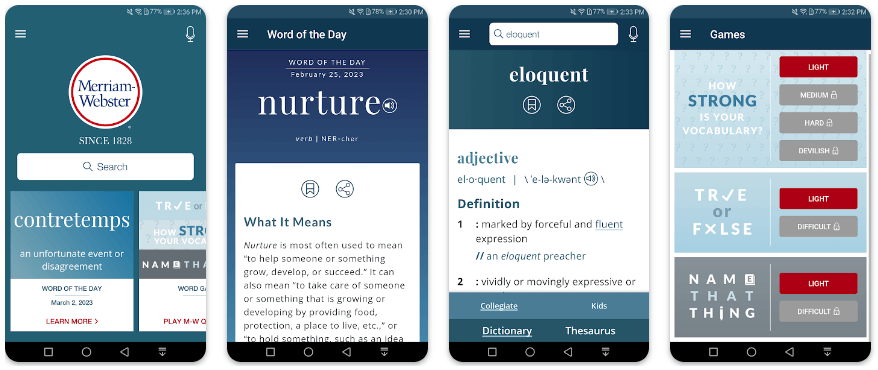
1. Merriam-Webster Dictionary
Merriam-Webster is a trusted name in dictionaries, and its app for Android is no exception. Offering a comprehensive database, it provides accurate definitions, pronunciations, and even a word-of-the-day feature.
Features:
- Extensive word database.
- Voice search for hands-free lookup.
- Offline mode for access without an internet connection.
- Word games for interactive learning.
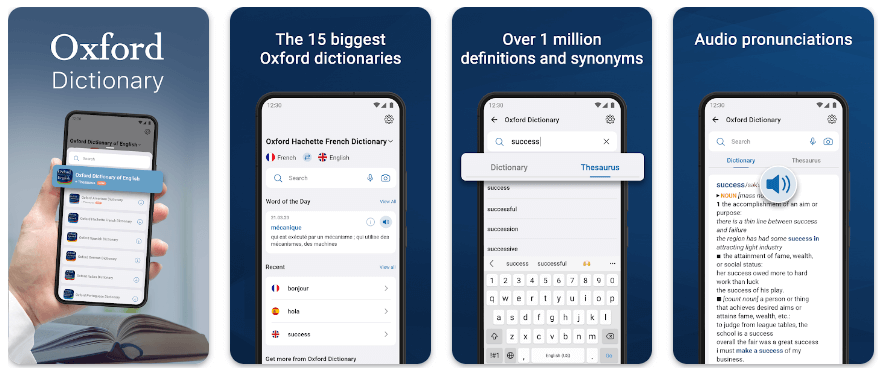
2. Oxford Dictionary of English
The Oxford Dictionary of English app brings the authority of the Oxford University Press to your Android device. It offers not only definitions but also audio pronunciations and detailed word histories.
Features:
- Extensive word history and origin information.
- Audio pronunciation feature.
- A thesaurus is included for exploring synonyms.
- Word of the day feature.
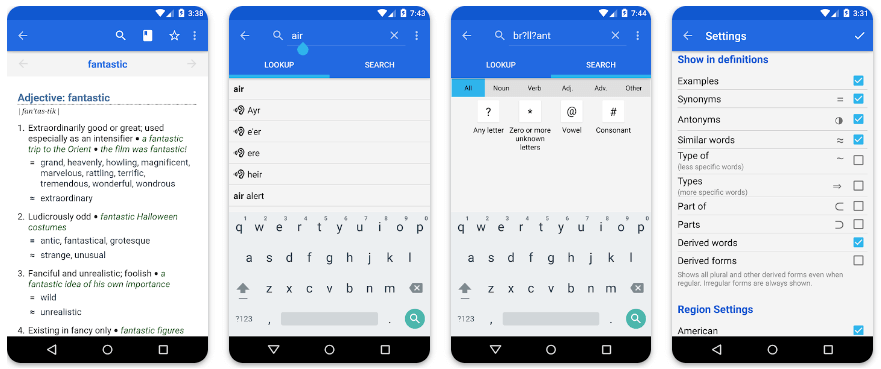
3. WordWeb Dictionary
WordWeb is a comprehensive dictionary and thesaurus app that is available offline. It provides a quick reference for definitions, synonyms, and related words, making it a versatile tool for language learners.
Features:
- Offline access to definitions and synonyms.
- Extensive database with over 285,000 words.
- Audio pronunciations.
- Cross-reference links for quick exploration.
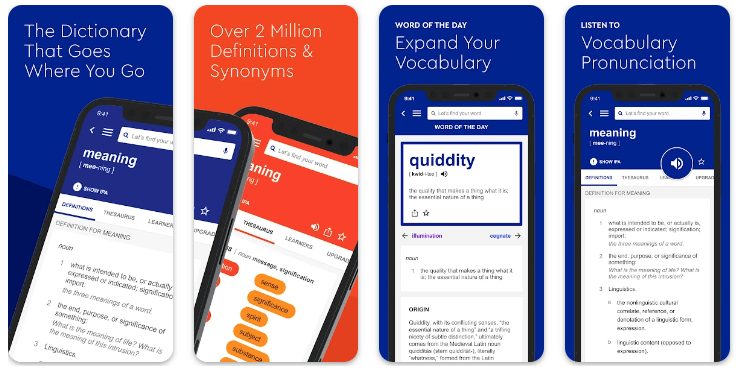
4. Dictionary.com: English Words
Dictionary.com is a versatile app that not only serves as a dictionary and thesaurus but also provides language translation features. It includes curated word lists, making it suitable for learners at various proficiency levels.
Features:
- Thesaurus with extensive synonym suggestions.
- Language translation capabilities.
- Word of the day and articles for continuous learning.
- Audio pronunciations and voice search.
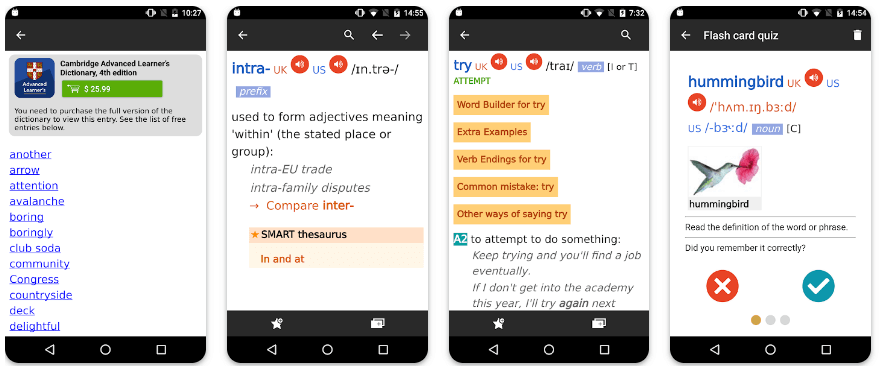
5. Cambridge English Dictionary
The Cambridge English Dictionary app is an excellent resource for learners and educators alike. It offers clear and concise definitions, example sentences, and vocabulary-building tools.
Features:
- Word games for interactive learning.
- Clear definitions with example sentences.
- Phonetic transcriptions for pronunciation.
- Vocabulary quizzes for self-assessment.
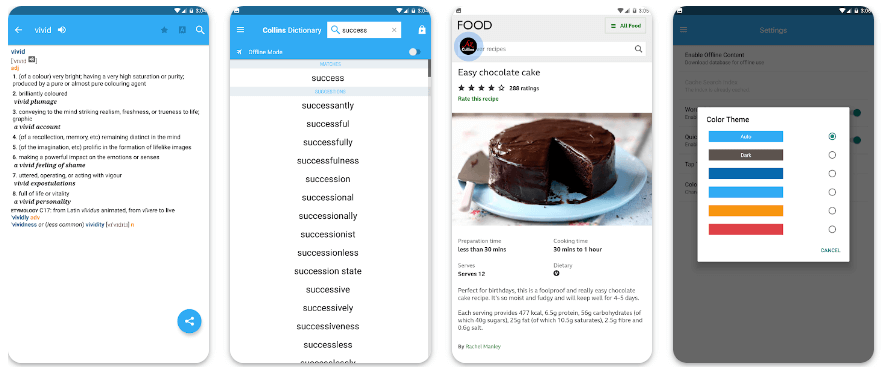
6. Collins English Dictionary
Collins English Dictionary app is known for its authoritative and up-to-date content. It provides detailed word definitions, thesaurus entries, and educational features to support language learning.
Features:
- Extensive word entries with phonetic transcriptions.
- Thesaurus with synonyms and antonyms.
- Educational resources for grammar and language usage.
- Pronunciation recordings by native speakers.
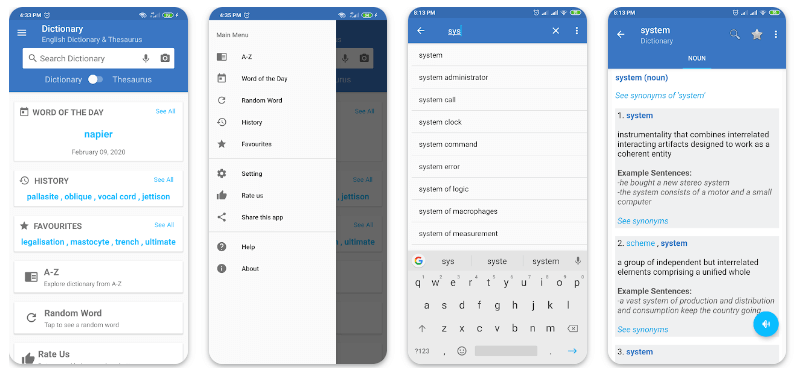
7. Advanced English Dictionary & Thesaurus
Advanced English Dictionary & Thesaurus is a user-friendly app that offers a wealth of information on words. It features audio pronunciations, related words, and a powerful thesaurus.
Features:
- Offline access to definitions and thesaurus entries.
- Audio pronunciations by native speakers.
- Word origins and history.
- “Did you mean?” feature for accurate searches.
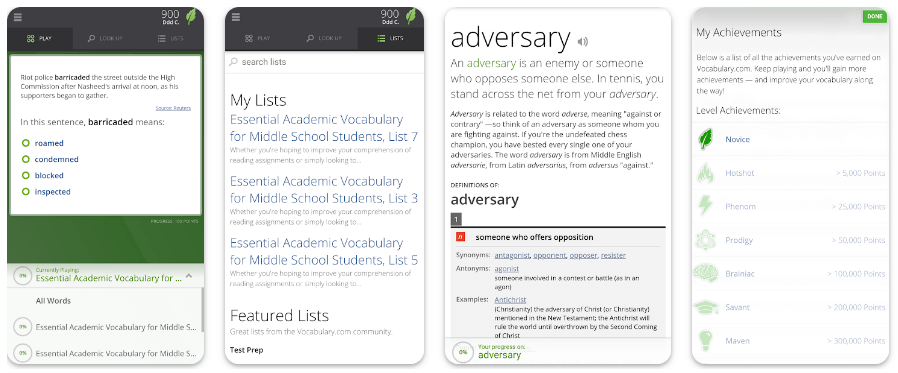
8. Vocabulary.com
Vocabulary.com takes a unique approach to language learning by adapting to users’ skills and providing personalized learning paths. It offers a gamified experience to make vocabulary building engaging.
Features:
- Adaptive learning algorithms for personalized lessons.
- Gamified quizzes and challenges.
- Expansive word database with explanations.
- Progress tracking for continuous improvement.
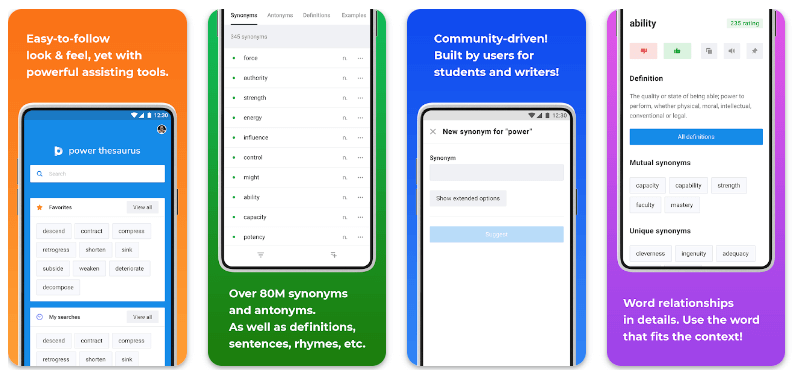
9. Power Thesaurus
Power Thesaurus is a community-driven app that crowdsources synonym suggestions. It provides a wealth of alternative words and expressions, making it a valuable resource for writers and language enthusiasts.
Features:
- User-generated thesaurus entries.
- Extensive list of synonyms and antonyms.
- Pronunciation guide for selected words.
- Community engagement through voting and contributions.
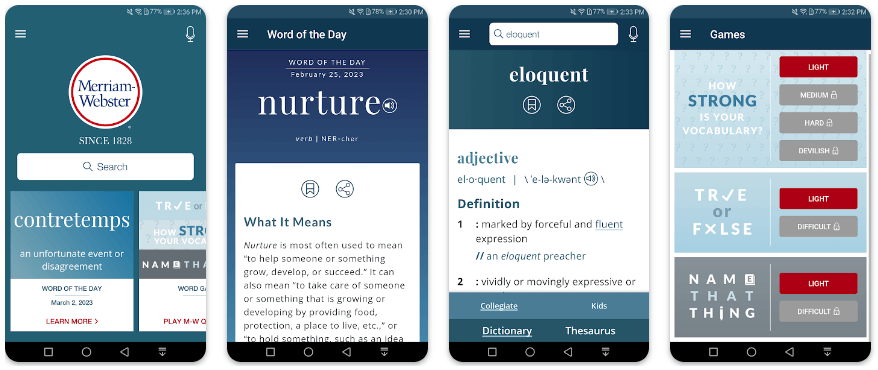
10. Merriam-Webster Thesaurus
As an extension of the Merriam-Webster family, the Merriam-Webster Thesaurus app focuses specifically on providing a robust collection of synonyms and antonyms. It complements the Merriam-Webster Dictionary app for a comprehensive language learning experience.
Features:
- Extensive thesaurus entries.
- Clear categorization of synonyms and antonyms.
- Cross-referencing with dictionary definitions.
- Voice search for efficient lookup.
How To Use Dictionary and Thesaurus Apps?
Using a dictionary and thesaurus apps can greatly enhance your language skills and help you find the right words. Here’s a guide on how to use these apps effectively:
1. Download and Install the App:
- Choose a reputable dictionary or thesaurus app and download it from the app store on your device.
2. Explore the Interface:
- Open the app and familiarize yourself with its interface. Most apps have a simple search bar for you to enter words.
3. Search for Words:
- Type the word you want to look up in the search bar. Press “Enter” or the search icon.
4. Read Definitions:
- Review the definitions provided for the word. Dictionary apps often include multiple definitions, example sentences, and pronunciation guides.
5. Explore Synonyms and Antonyms:
- If you’re using a thesaurus app, look for synonyms (words with similar meanings) and antonyms (words with opposite meanings). This helps you find the right word for your context.
6. Learn Pronunciations:
- Many dictionary apps provide audio pronunciations. Listen to the correct pronunciation to improve your spoken language skills.
7. Save Words for Future Reference:
- Some apps allow you to save words to a personal list or favorites. This can be useful for building your vocabulary over time.
8. Use Word of the Day Feature:
- Some apps offer a “Word of the Day” feature. Explore these words to expand your vocabulary.
9. Adjust Settings:
- Explore the app settings to customize the app to your preferences. This might include choosing a specific dictionary, adjusting font size, or enabling dark mode.
10. Cross-Check Meanings: – For critical or complex words, cross-check the meanings from multiple reputable dictionaries to ensure accuracy.
11. Explore Advanced Features: – Some dictionary apps include advanced features such as language translation, word origins, and usage trends. Explore these features for a deeper understanding.
12. Connect to Other Apps: – Certain dictionary apps allow integration with other apps. For example, you might be able to look up words directly from a web browser or reading app.
13. Use Offline Mode: – If you have limited internet access, some apps offer offline modes. Download dictionaries for offline use when you’re not connected to the internet.
14. Consider Language Learning Apps: – For those learning a new language, consider using language learning apps that integrate dictionary features with language lessons.
15. Stay Updated: – Keep your dictionary app updated to access the latest words, definitions, and features.
By incorporating these tips, you can make the most of dictionary and thesaurus apps to enhance your language skills, expand your vocabulary, and express yourself more precisely in both written and spoken communication.
Downloading and installing the games on both Android and iOS devices is a straightforward process. Here’s a step-by-step guide for each platform:
For Android:
- Open the Google Play Store
- Search for the app
- Select the app
- Download and Install
- Launch the app
For iOS:
- Open the App Store
- Search for the app
- Select the app
- Download and Install
- Wait for Installation
- Launch the app
FAQs
1. Are these dictionary and thesaurus apps suitable for learners of all ages?
Yes, these apps are designed to cater to learners of various age groups, providing content suitable for different proficiency levels.
2. Can I use these apps offline?
Many of the listed apps offer offline access to their databases, allowing users to look up definitions and explore synonyms without an internet connection.
3. Are these apps free to use?
Most of the apps on the list offer free versions with basic features. Some may also provide premium versions or in-app purchases for additional functionalities.
4. Do these apps include pronunciation guides?
Yes, many of the apps include audio pronunciation features, allowing users to hear the correct pronunciation of words.
5. How often are these apps updated with new words and features?
The frequency of updates varies for each app. However, reputable apps often receive regular updates to introduce new words, improve features, and address user feedback.
Conclusion
In the ever-evolving landscape of language learning, these top 10 dictionary and thesaurus apps for Android cater to diverse learning styles and preferences.
Whether you’re a student, language enthusiast, or writer, these apps offer valuable tools to enhance your vocabulary and language skills. Explore the features, engage in interactive learning, and elevate your linguistic proficiency with these versatile applications.