In the fast-paced digital age, learning has become more accessible than ever, thanks to the advent of library apps for Android. These apps not only provide a vast repository of knowledge but also offer interactive and engaging features to make the learning experience enjoyable. As we step into 2024, let’s explore the top 10 library apps for Android, each catering to different learning styles and preferences.
Don’t Miss: Top 10 Best Language Learning Apps

About Library Apps for Learning
Library apps for learning have transformed the way we acquire knowledge. Gone are the days of carrying heavy textbooks; instead, users can access a plethora of educational resources, ranging from e-books to audiobooks and interactive lessons, all within the convenience of their Android devices. These apps are designed to accommodate diverse learning needs, making education accessible to learners of all ages and backgrounds.
Top 10 Best Library Apps (Learning) For Android in 2024
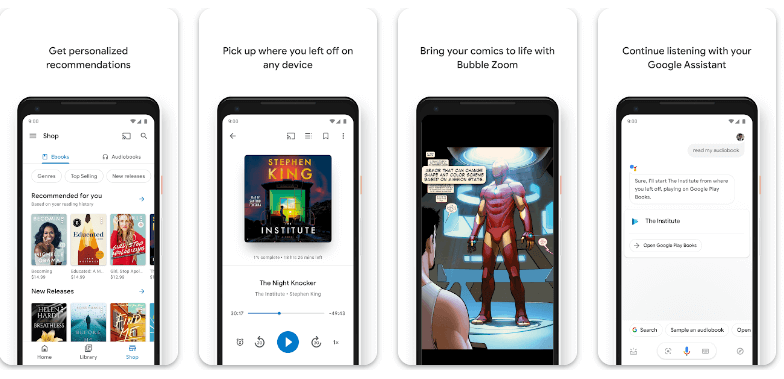
1. Google Play Books
Google Play Books is a versatile library app offering a vast collection of e-books and audiobooks. With its user-friendly interface, users can explore an extensive range of genres, access personalized recommendations, and even upload their e-books.
Features:
- Customizable reading settings.
- Access to a diverse range of e-books and audiobooks.
- Offline reading capability.
- Integration with Google Drive for cloud storage.
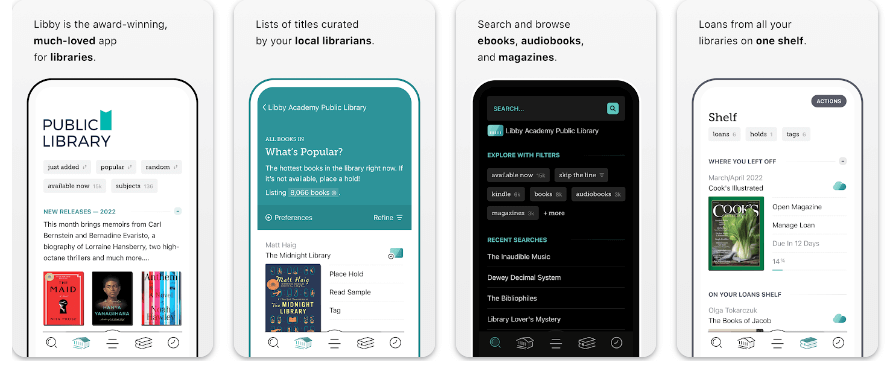
2. Libby, by OverDrive
Libby is a user-friendly library app that connects users to their local public library’s digital collection. With Libby, users can borrow e-books and audiobooks for free, making it an excellent resource for those who want to explore a wide range of titles.
Features:
- Seamless borrowing and returning of digital library books.
- Customizable reading settings.
- Synchronization across multiple devices.
- Support for e-books, audiobooks, and magazines.
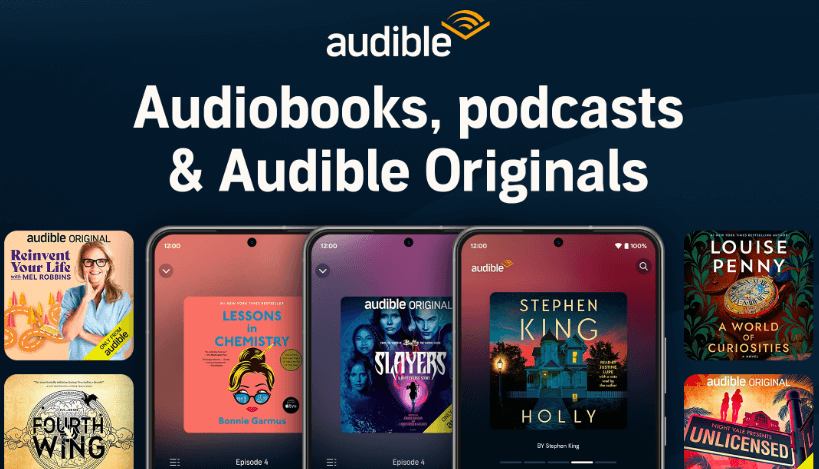
3. Audible
Audible is a powerhouse for audiobook enthusiasts. This Amazon-owned app offers a vast selection of audiobooks, including bestsellers, classics, and original content. Subscribers can enjoy a monthly credit for a free audiobook and access exclusive Audible Originals.
Features:
- Expansive library of audiobooks.
- Offline listening for on-the-go learning.
- Sleep timer and narration speed adjustment.
- Exclusive content with Audible Originals.
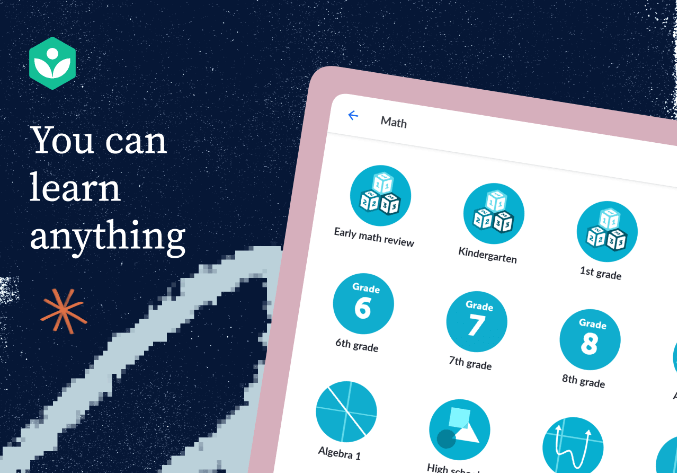
4. Khan Academy
Khan Academy is a comprehensive learning platform that covers a wide range of subjects, from mathematics and science to arts and humanities. The app provides interactive lessons, practice exercises, and personalized learning dashboards.
Features:
- Video lessons from expert educators.
- Practice exercises for skill mastery.
- Progress tracking and personalized learning plans.
- Offline access to lessons.
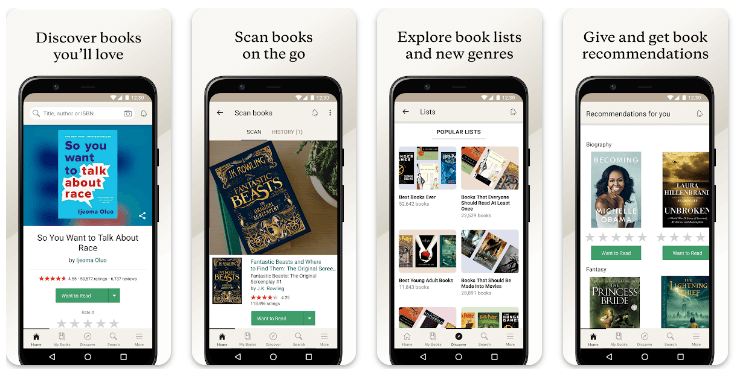
5. Goodreads
Goodreads is a social platform for book lovers that also functions as a virtual library. Users can explore book recommendations, create reading lists, and track their progress. The app fosters a community where users can share book reviews and discover new titles.
Features:
- Personalized book recommendations.
- Reading challenges and goal tracking.
- Book reviews and ratings from the Goodreads community.
- Barcode scanner for book discovery.
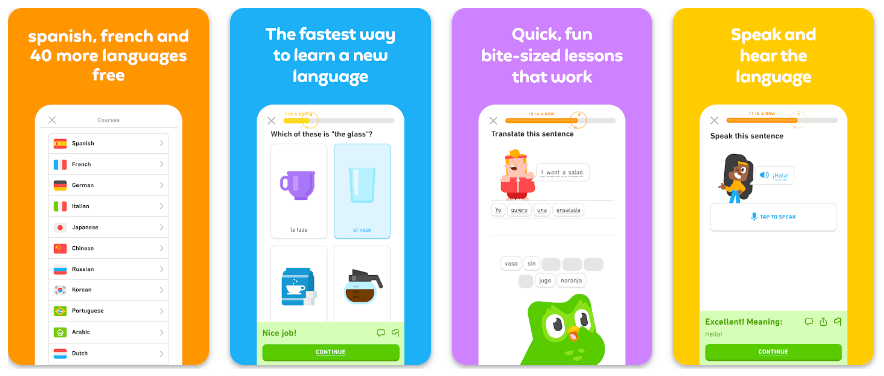
6. Duolingo
Duolingo has revolutionized language learning with its gamified approach. Users can learn and practice languages through short lessons, earning rewards and progressing through levels. The app covers a wide array of languages, making it a popular choice for language enthusiasts.
Features:
- Bite-sized lessons for convenient learning.
- Gamified experience with rewards.
- Speech recognition for pronunciation practice.
- Offline access to lessons.
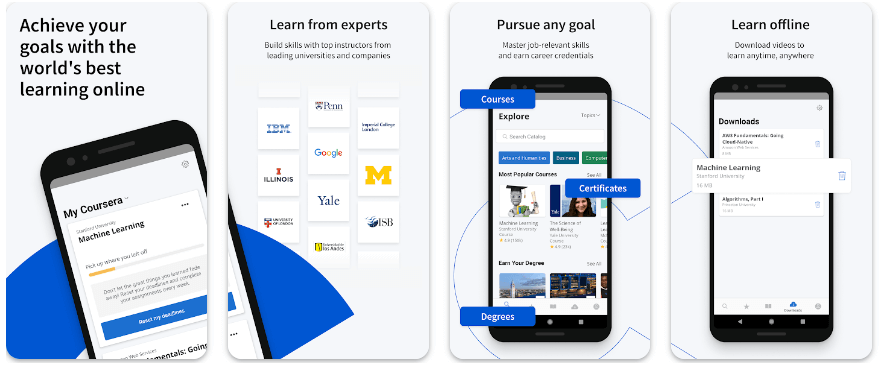
7. Coursera
Coursera brings online courses from top universities and institutions to the fingertips of Android users. Learners can access courses on various subjects, earn certificates upon completion, and even pursue degrees from recognized institutions.
Features:
- Courses from universities and organizations worldwide.
- Specializations and degree programs.
- Interactive quizzes and peer-reviewed assignments.
- Offline access to course content.
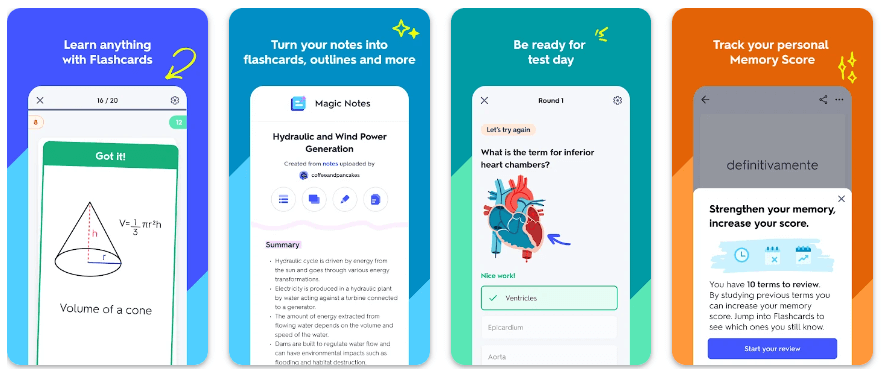
8. Quizlet
Quizlet is a versatile learning app that helps users memorize information through flashcards, quizzes, and games. Users can create their study sets or explore millions of sets created by other learners, making it a dynamic resource for exam preparation and knowledge retention.
Features:
- Flashcards, quizzes, and games for interactive learning.
- Collaborative study sets.
- Offline access to study materials.
- Progress tracking and performance analytics.
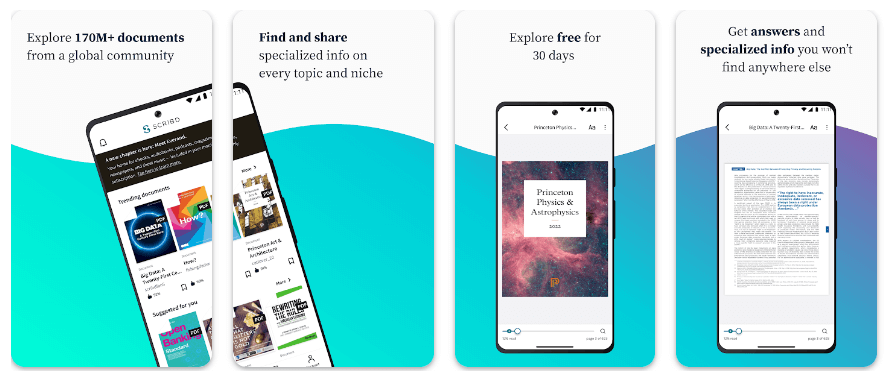
9. Scribd
Scribd is an all-encompassing subscription service that provides access to a vast library of e-books, audiobooks, magazines, and documents. Subscribers can explore a diverse range of content, making it a one-stop shop for learning and entertainment.
Features:
- Extensive library with various content types.
- Offline access to e-books and audiobooks.
- Personalized recommendations.
- Documents and research papers.
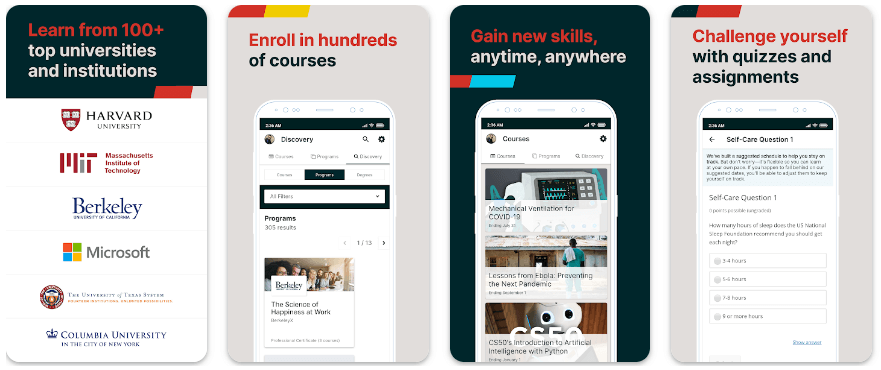
10. EdX
EdX offers online courses from universities and institutions worldwide. With a focus on higher education, EdX allows users to audit courses for free or earn certificates and degrees for a fee. The platform covers a broad spectrum of subjects.
Features:
- Courses from prestigious universities.
- MicroMasters and professional certificate programs.
- Interactive course content and assessments.
- Discussion forums for community engagement.
Downloading and installing the games on both Android and iOS devices is a straightforward process. Here’s a step-by-step guide for each platform:
For Android:
- Open the Google Play Store
- Search for the app
- Select the app
- Download and Install
- Launch the app
For iOS:
- Open the App Store
- Search for the app
- Select the app
- Download and Install
- Wait for Installation
- Launch the app
FAQs
1. Are these library apps free to use?
Many of the listed library apps offer free versions with basic features, while some may include premium subscriptions for additional content or features.
2. Can I access content offline with these library apps?
Yes, several apps on the list, such as Google Play Books, Libby, Audible, and Duolingo, offer offline access to content, allowing users to learn without an internet connection.
3. Are there age restrictions for using these library apps?
The majority of library apps are suitable for users of all ages, but some may have age-specific content or features. Parents can often set up parental controls to ensure age-appropriate access.
4. Do these apps offer interactive learning features?
Yes, many apps, such as Khan Academy, Duolingo, and Quizlet, incorporate interactive elements like quizzes, games, and assessments to enhance the learning experience.
5. Can I track my progress with these apps?
Yes, several apps, including Khan Academy, Coursera, and Quizlet, provide progress tracking features, allowing users to monitor their learning achievements and set personalized goals.
Conclusion
As we navigate the educational landscape in 2024, these top 10 library apps for learning on Android empower users to embark on a journey of knowledge acquisition.
Whether it’s through e-books, audiobooks, language learning, or online courses, these apps cater to diverse learning preferences, making education more accessible and enjoyable than ever before.