Navigating through the world has never been easier, thanks to the abundance of Best Maps & Navigation Apps available for Android. Whether you’re planning a road trip, exploring a new city, or simply finding your way around, these apps offer a range of features to make your journey smoother.
In this comprehensive guide, we’ll delve into the top 10 maps and navigation apps for Android, exploring their unique features and functionalities.
Don’t Miss: Top 10 Best Music & Audio Apps

About Maps & Navigation Apps
Maps and navigation apps have evolved from basic route planning to comprehensive tools that provide real-time traffic updates, alternate routes, and even local points of interest. These apps leverage GPS technology to offer accurate and efficient navigation, transforming the way we travel and explore the world.
Top 10 Best Maps & Navigation Apps (GPS)
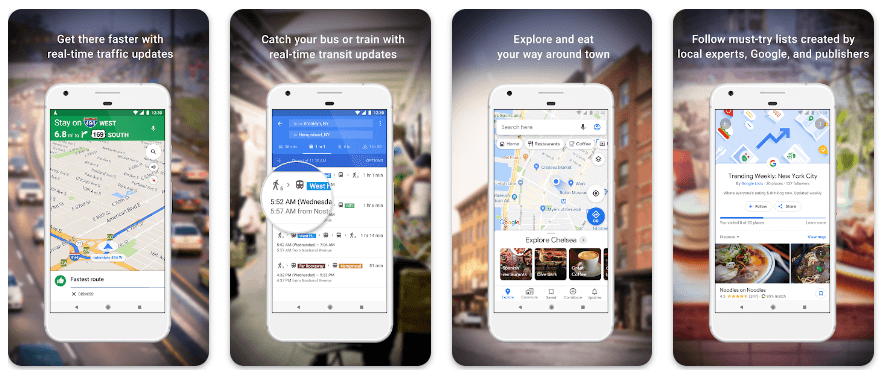
1. Google Maps
Google Maps is the undisputed leader in the maps and navigation realm. Offering a user-friendly interface, real-time traffic updates, and street view imagery, Google Maps stands out as an all-encompassing navigation solution. It provides turn-by-turn directions for driving, walking, and cycling, along with public transportation options.
Key Features:
- Accurate real-time navigation.
- Street view for detailed exploration.
- Integration with local businesses and reviews.
- Offline maps for areas with limited connectivity.
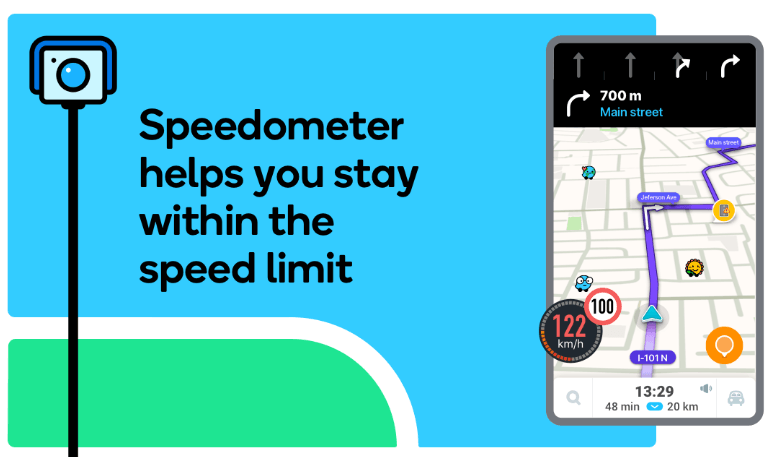
2. Waze
Waze, now owned by Google, takes a community-driven approach to navigation. Users contribute real-time traffic information, road closures, and other updates, creating a dynamic and up-to-date navigation experience. Waze excels in rerouting drivers to the fastest possible routes based on current conditions.
Key Features:
- User-generated traffic and road information.
- Dynamic rerouting for optimal travel time.
- Community-driven alerts for hazards and police.
- Integration with Spotify for seamless music control.
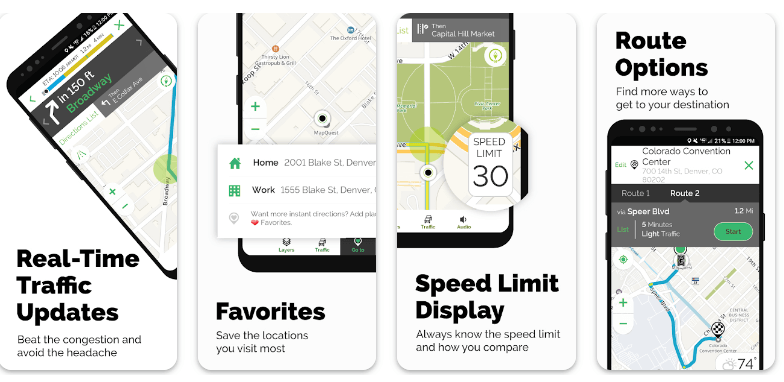
3. MapQuest
MapQuest is a reliable navigation app that offers turn-by-turn directions, real-time traffic updates, and voice-guided navigation. It also provides the option to explore nearby points of interest, making it a comprehensive tool for both local and long-distance travel.
Key Features:
- Voice-guided navigation for hands-free use.
- Real-time traffic updates and alternative routes.
- Discover local points of interest and restaurants.
- Integrated gas price information for cost-effective travel.
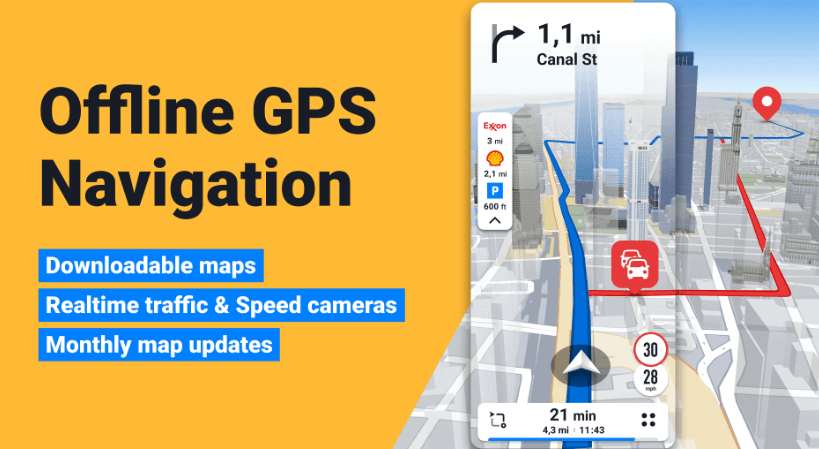
4. Sygic GPS Navigation & Offline Maps
Sygic stands out for its robust offline maps feature, allowing users to navigate without an internet connection. It offers detailed 3D maps, voice-guided navigation, and real-time traffic updates. The app is known for its focus on offline functionality, making it ideal for travelers in areas with limited connectivity.
Key Features:
- Offline maps for use without internet access.
- High-quality 3D maps for detailed navigation.
- Voice-guided navigation with lane guidance.
- Real-time traffic updates and speed camera alerts.
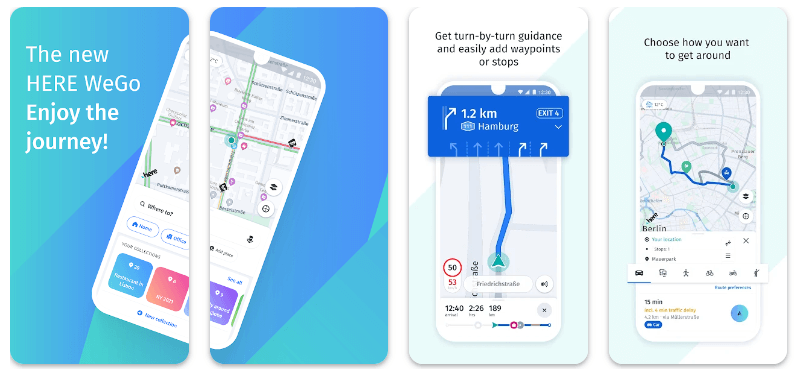
5. HERE WeGo
HERE WeGo is a versatile navigation app that provides offline maps, public transportation information, and detailed walking directions. It aims to offer a comprehensive solution for various modes of travel, making it a handy app for urban exploration and long journeys alike.
Key Features:
- Offline maps for use without an internet connection.
- Public transportation information and schedules.
- Real-time traffic updates and alternate routes.
- Detailed walking directions with points of interest.
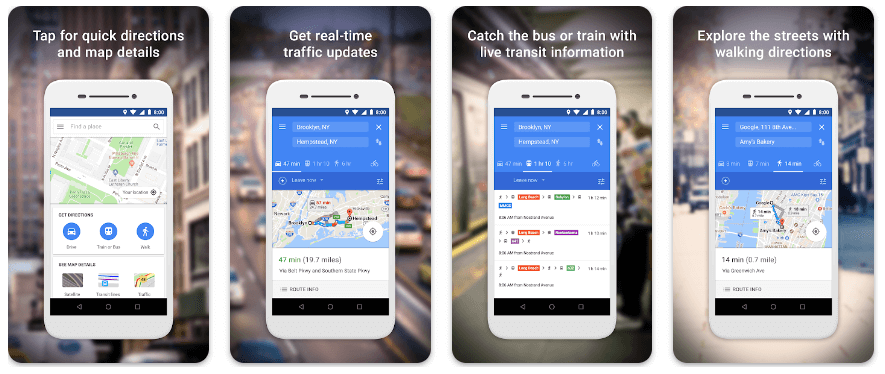
6. GPS Navigation & Map Direction – Route Finder
This app is a feature-packed navigation tool that offers turn-by-turn directions, real-time traffic updates, and a route planner. It focuses on simplicity and efficiency, providing users with an intuitive interface for seamless navigation.
Key Features:
- Turn-by-turn directions and route planning.
- Real-time traffic updates and alternative routes.
- Nearby points of interest and gas stations.
- Speedometer feature for tracking driving speed.
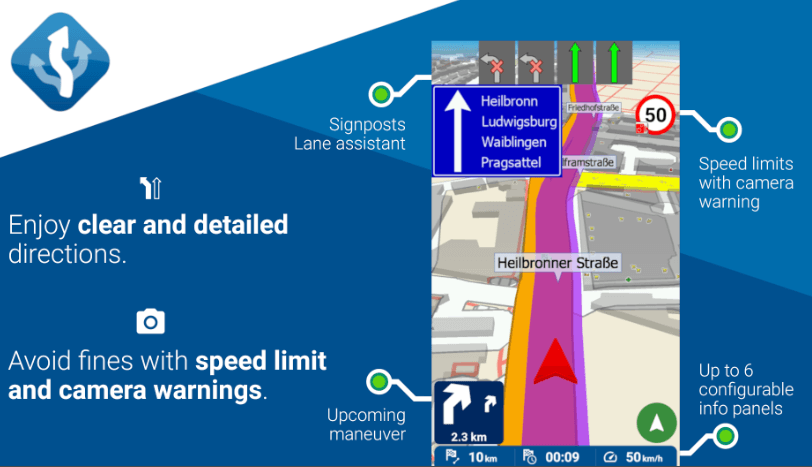
7. MapFactor GPS Navigation Maps
MapFactor GPS Navigation Maps is known for its free offline maps, making it a cost-effective solution for travelers. The app provides reliable navigation with turn-by-turn directions and real-time traffic updates, making it suitable for both daily commutes and road trips.
Key Features:
- Free offline maps for use without internet access.
- Turn-by-turn navigation with voice guidance.
- Real-time traffic updates and alternative routes.
- Points of interest and local search functionality.
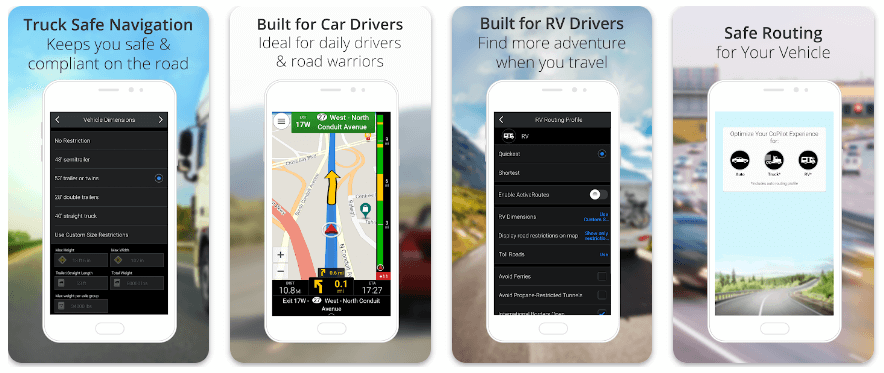
8. CoPilot GPS Navigation & Traffic
CoPilot GPS Navigation offers a user-friendly interface and comprehensive navigation features. It focuses on providing drivers with reliable routes and real-time traffic information. The app caters to both casual drivers and professional drivers who require advanced navigation tools.
Key Features:
- Reliable turn-by-turn navigation with lane guidance.
- Real-time traffic updates and alternative routes.
- Route planning with multiple stops.
- Offline maps for use without an internet connection.
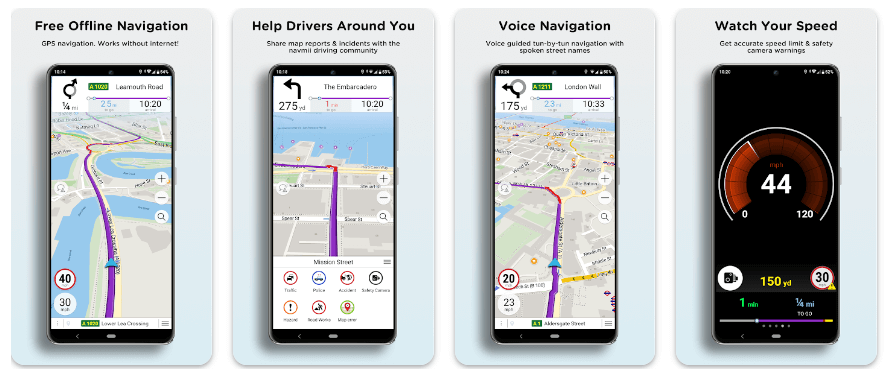
9. Navmii GPS World (Navfree)
Navmii, formerly known as Navfree, is a navigation app that emphasizes offline functionality. It offers free offline maps and turn-by-turn directions, making it an economical choice for users who want reliable navigation without relying on continuous internet access.
Key Features:
- Free offline maps for various regions.
- Turn-by-turn directions with voice guidance.
- Points of interest and local search functionality.
- Pedestrian and bicycle navigation options.
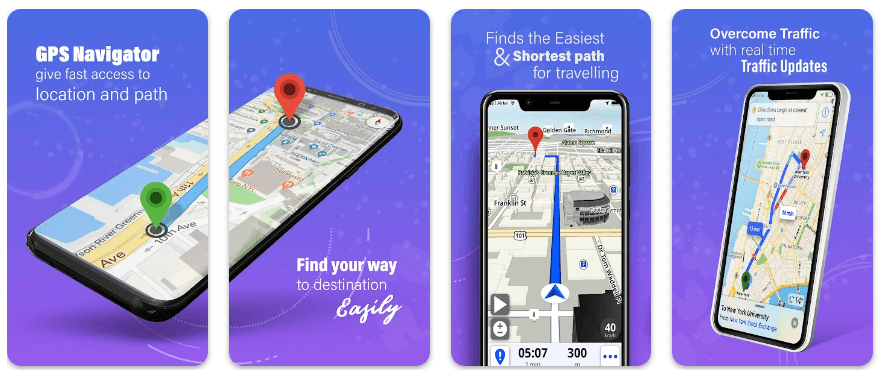
10. GPS Maps, Voice Navigation & Live Street View
This app combines navigation with live street view, providing users with a visual understanding of their surroundings. It offers turn-by-turn directions, real-time traffic updates, and a live street view feature for enhanced navigation.
Key Features:
- Turn-by-turn directions with voice guidance.
- Real-time traffic updates and alternate routes.
- Live street view for visual navigation.
- Points of interest and nearby location details.
How To Use The Maps & Navigation Apps?
Using maps and navigation apps can be essential for finding directions, exploring new places, and navigating through unfamiliar areas. Here’s a general guide on how to use maps and navigation apps:
Download and Install:
- Go to the app store on your mobile device (Google Play for Android or the App Store for iOS).
- Search for a map and navigation app of your choice (e.g., Google Maps, Waze, Apple Maps).
- Download and install the app.
Open the App:
- Locate the app icon on your device and tap to open it.
Enable Location Services:
- Ensure that your device’s location services are turned on. Most maps and navigation apps require access to your device’s location to provide accurate directions.
Search for a Location:
- Use the search bar within the app to enter the address, name of a place, or specific coordinates you want to navigate to.
Get Directions:
- After entering your destination, the app will provide you with one or more routes to reach that location. Choose the one that suits you best based on factors like travel time, distance, or preferences.
Start Navigation:
- Once you’ve selected a route, tap on the “Start” or “Go” button to initiate turn-by-turn navigation. The app will guide you with voice instructions and on-screen prompts.
View and Customize Routes:
- Explore the map to view your entire route. Some apps allow you to customize your route by adding waypoints or avoiding certain areas.
Real-Time Traffic Information:
- Take advantage of real-time traffic data provided by the app. This information can help you avoid congested areas and find the fastest route.
Downloading and installing the apps on both Android and iOS devices is a straightforward process. Here’s a step-by-step guide for each platform:
For Android:
- Open the Google Play Store
- Search for the app
- Select the app
- Download and Install
- Launch the app
For iOS:
- Open the App Store
- Search for the app
- Select the app
- Download and Install
- Wait for Installation
- Launch the app
FAQs
1. Are these navigation apps free to use?
Most of the listed navigation apps offer free versions with basic features. However, many also provide premium versions or in-app purchases for additional functionalities.
2. Can I use these apps offline?
Several apps, such as Sygic, HERE WeGo, and MapFactor, offer offline functionality, allowing users to navigate without an internet connection by downloading maps in advance.
3. Do these apps provide real-time traffic updates?
Yes, many of the listed apps, including Google Maps, Waze, and CoPilot, offer real-time traffic updates, alternative routes, and alerts for road conditions.
4. Which app is best for pedestrian navigation?
Apps like HERE WeGo and MapQuest are particularly suitable for pedestrian navigation, providing detailed walking directions and points of interest.
5. Can I use these apps for cycling navigation?
Yes, several apps, including Google Maps and Sygic, offer navigation options specifically designed for cyclists, providing bike-friendly routes and directions.
Conclusion
In the dynamic world of maps and navigation apps for Android, the top 10 options offer a diverse range of features to cater to different user preferences and needs. Whether you prioritize real-time traffic updates, offline functionality, or community-driven data, these apps provide reliable solutions for navigating the roads and exploring new destinations.